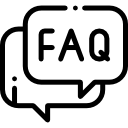 Business FAQ's
Business FAQ's
getslocal business Frequently Asked Questions
The Answer is Y es!
Becoming a Promo Member is completely FREE and there is no obligation. See Promo
As a Promo Member, you will gain visibility with other Getslocal Businesses Members' and Club Members in the getslocal network on our platform and smartphone applications. This puts your business on the local map for others in the area to see and interact with you.
What is the benefit of being a promo member you may ask?
As a Promo member, you are not required to participate in GETS Trade or GETS Rewards and can request to have your account removed at any time.
We hope to bring you new customers as well as build business relationships within our getslocal community.
Our Platform has many more tools available to members that help cut costs and boost sales and we charge a small subscription fee for those, but we would like demonstrate to you our Promo membership and help you leverage the power of our local community.

GETS REWARDS GETS Rewards is collection of Independent Loyalty Programs combined with a Premium Coalition Loyalty Program - all in one place.
Check out: getslocal. rewards

GETS Trade
GETS Trade Capacity Exchange allows business to monetize unsold capacity or products to conserve cash, create new sales, increase efficiency and reduce waste.
Check out GETS Trade here
Yes The Use of Trade Credits and Capacity Exchange Systems are completely legal
Trade Credits (Tc) are the medium of exchange that a business can opt to use within the GETS Trade Marketplace to buy and sell goods and services. Trade Credits compliment the Pound and have many propeties or characteristics that make them a valuable tool for conducting business.
Trade Credits cannot be converted into cash from getslocal.
They are only in circulation within the GETS Trade marketplace and can be converted to Premium Points (Pp) to be used in the GETS Rewards network at a rate of 1 Tc to 100 Pp.
More on our Trade Credits Click Here:
At getslocal our mission is to help give local businesses and consumers the tools to make buyling local the easiest and most convenient option.
To facilitate this ecosystem getslocal charges monthly membership subscriptions to its business members as well as commission fees on completed transactions.
This helps getslocal insure the ongoing support, safety, and stability for its business and its members as well as keeping the Club Rewards App free for local shoppers.
More on memberships and fees Click Here
A getslocal administrator will have you link a credit card to your account which will be charged on the 1st of each month for your monthly subscription fee and for any comission fees inccured during the previous month. You can add or edit your card plus see other information regarding your account by selecting My Account under the My Menu Screen. getslocal does not store your credit card information.
All of our credit card information is stored and processing is done by Stripe.
Step 1: Select My account under the My Menu Screen
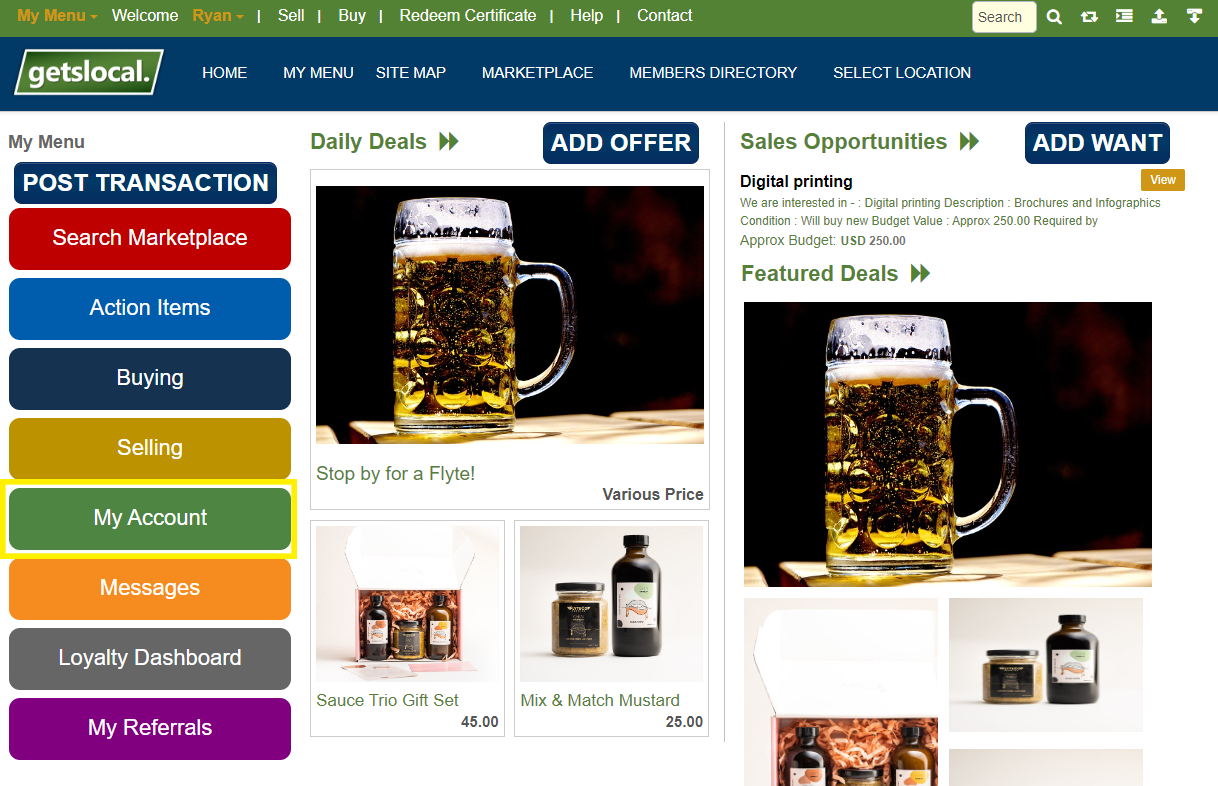
Step 2: Select Account Summary
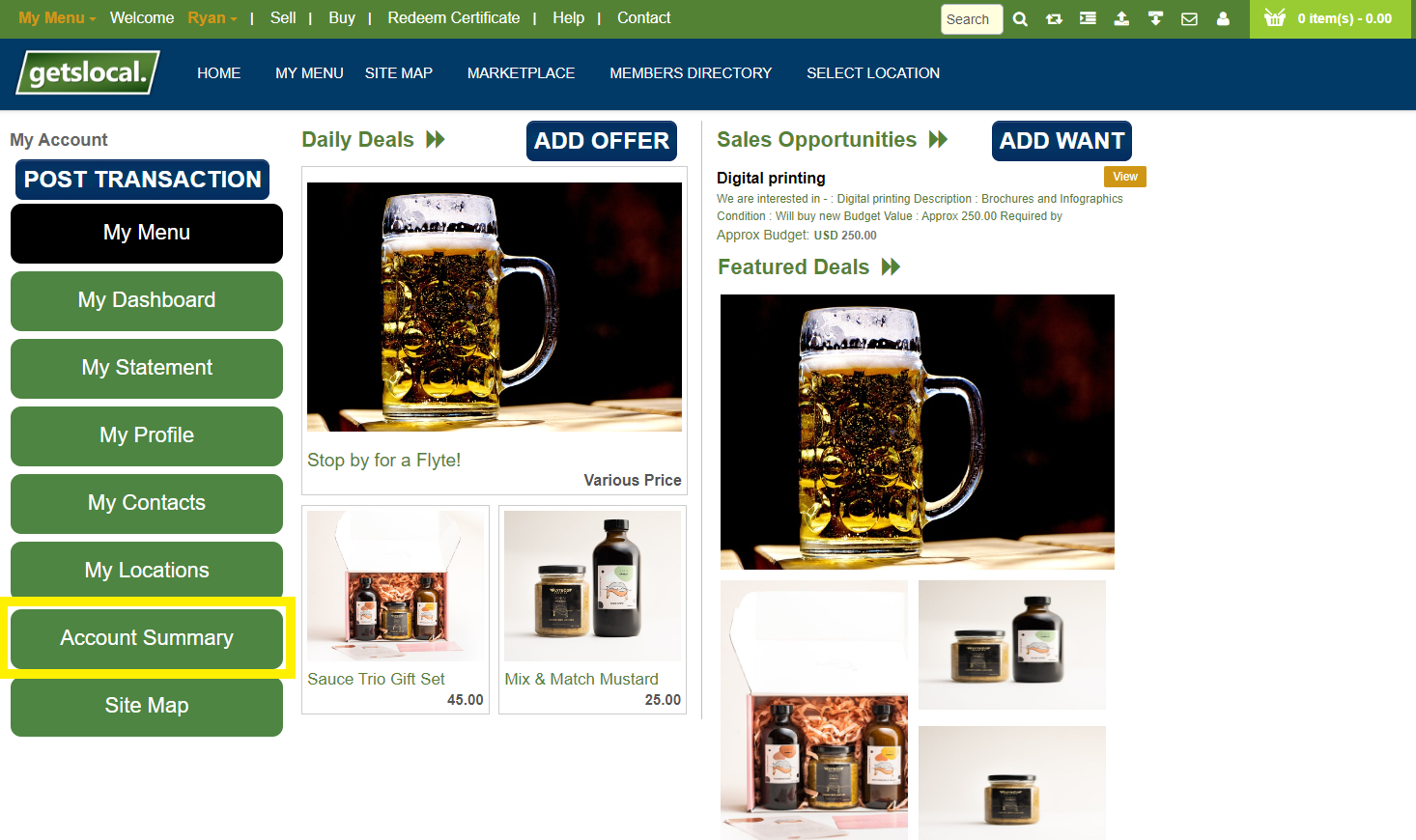
Step 3: Select Credit Card under the My Payment Method Section
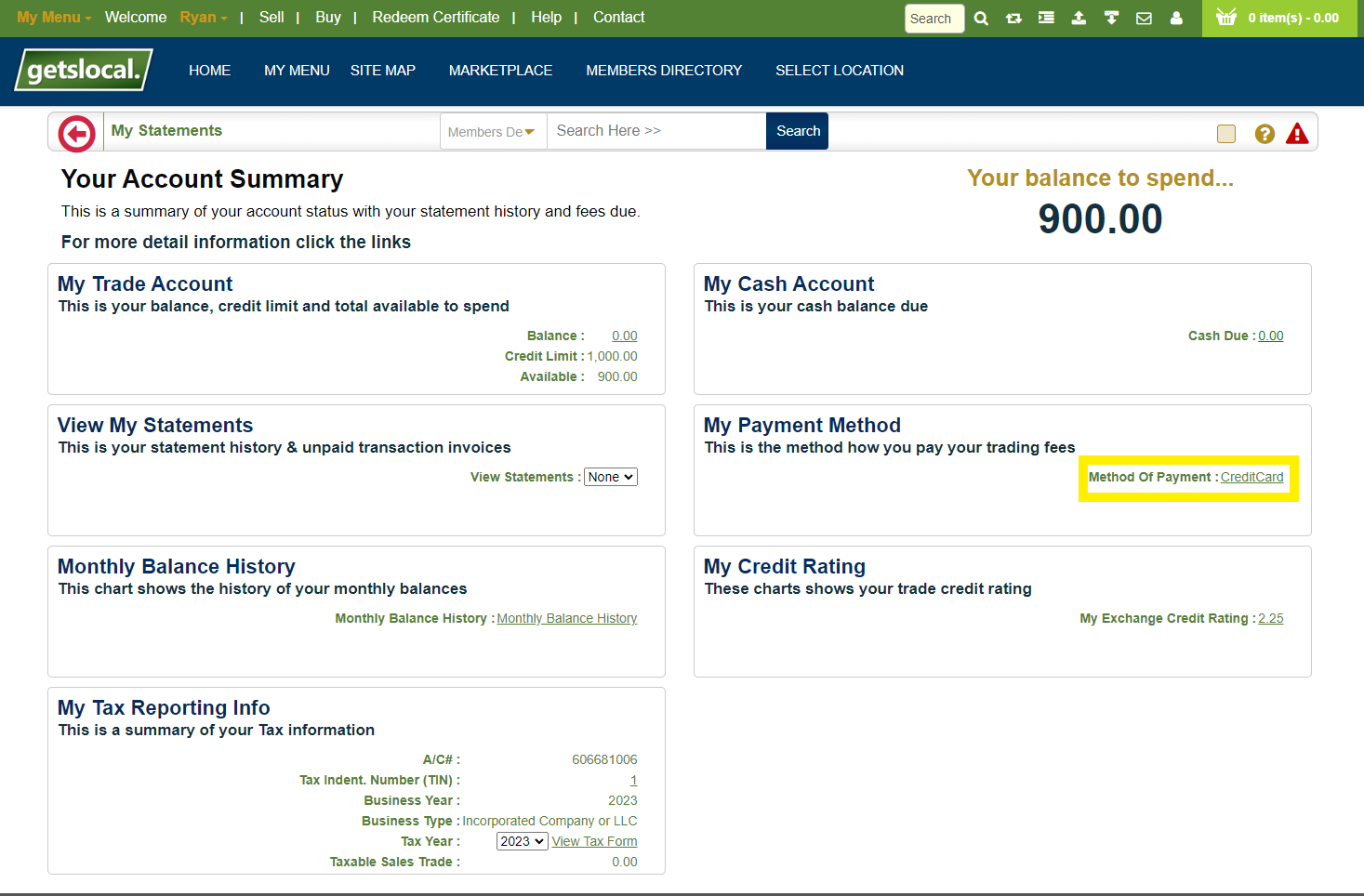
Step 4: Select Add New Card and fill out your credit Card Details
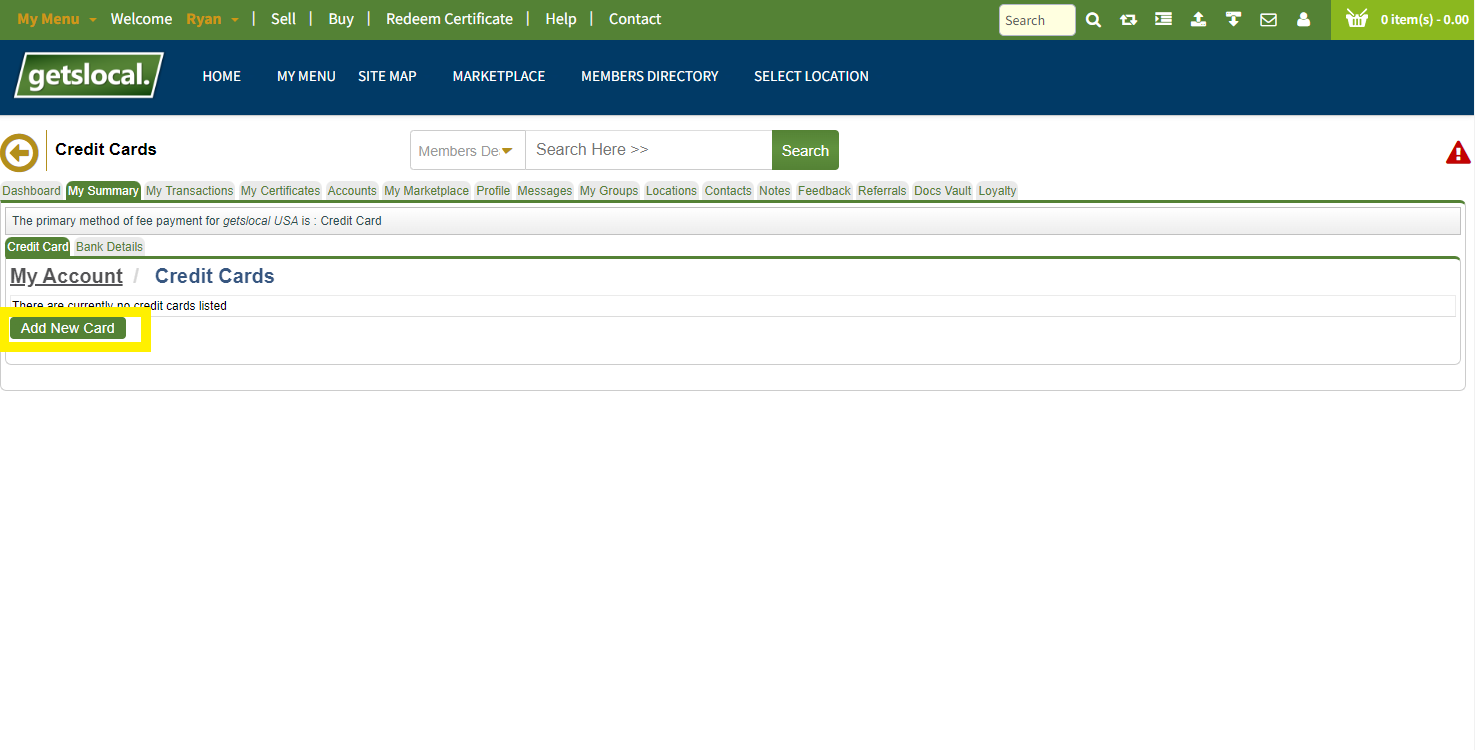
Of course!
Both business members and club members can pay you in cash for deals, offers, goods or services.
We do not process cash transactions. However, if you would like members to have the option to purcahse with cash, you can link your business PayPal account to your profile so that they can purchase directly with you. We only support PayPal at this time.
To add your PayPal Select the My Menu dropdown in the top left corner of your screen while logged into the Trade Platform.
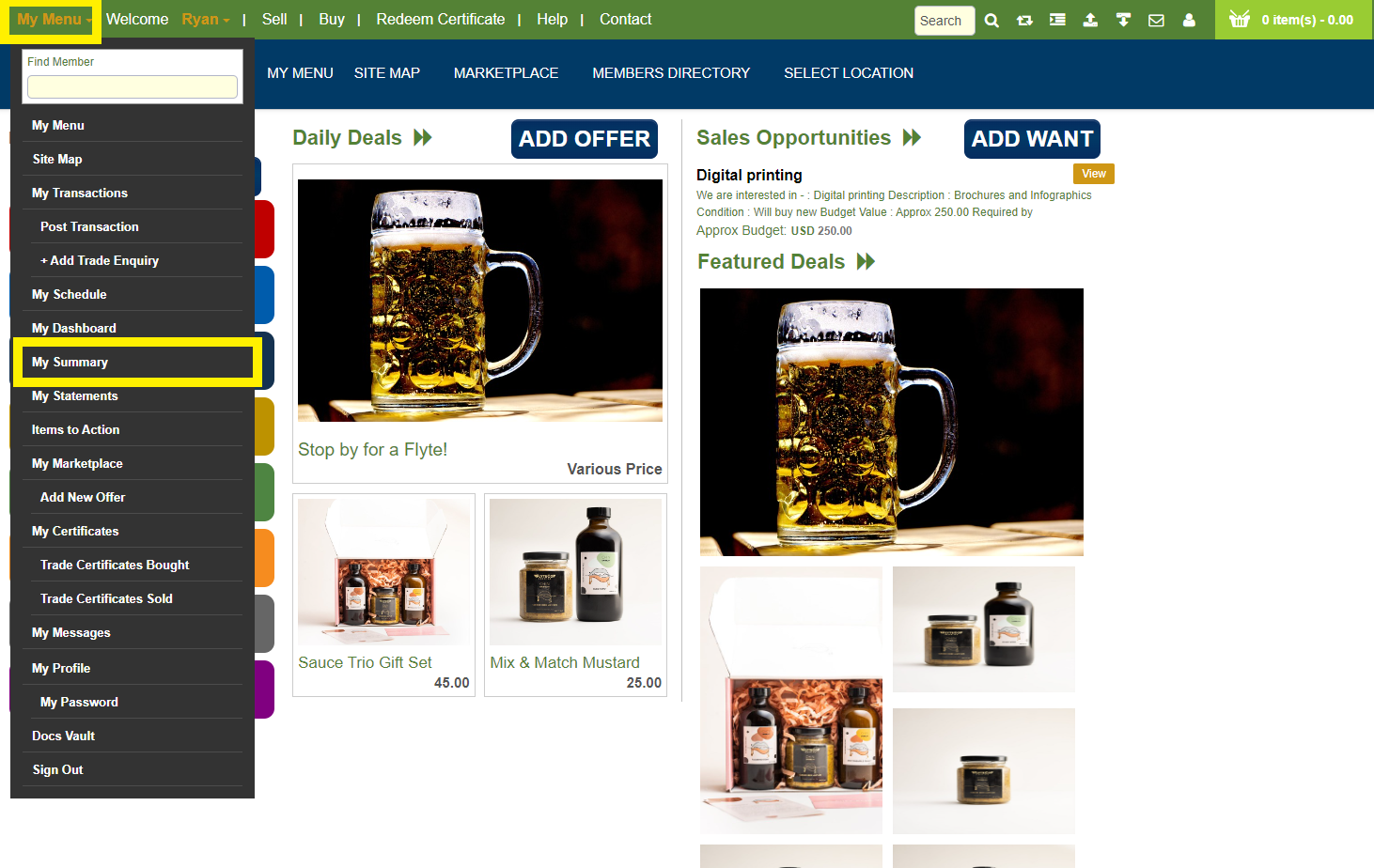
Step 1: Select My Summary on the My Menu Dropdown
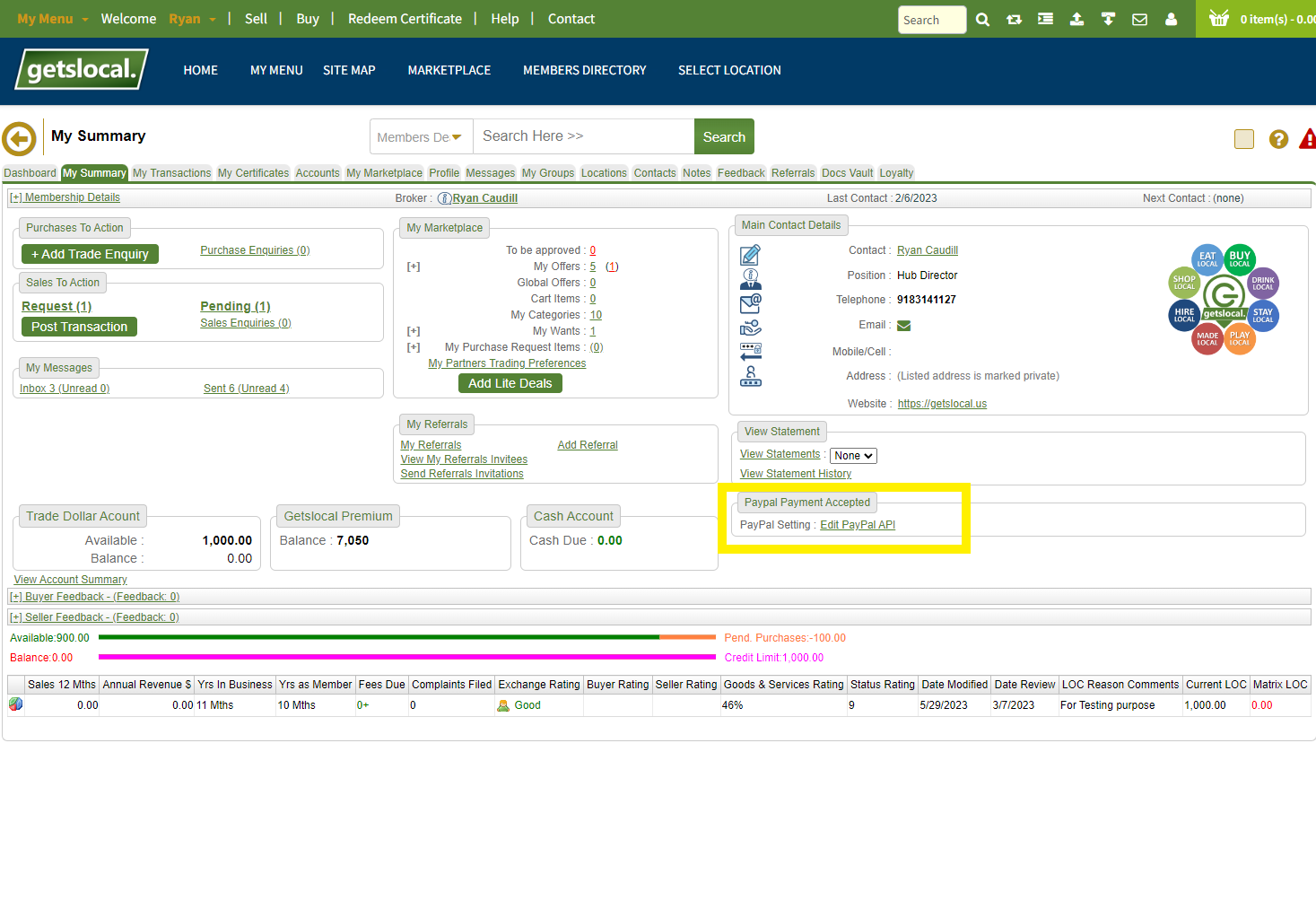
Step 2: Select Edit PayPal API
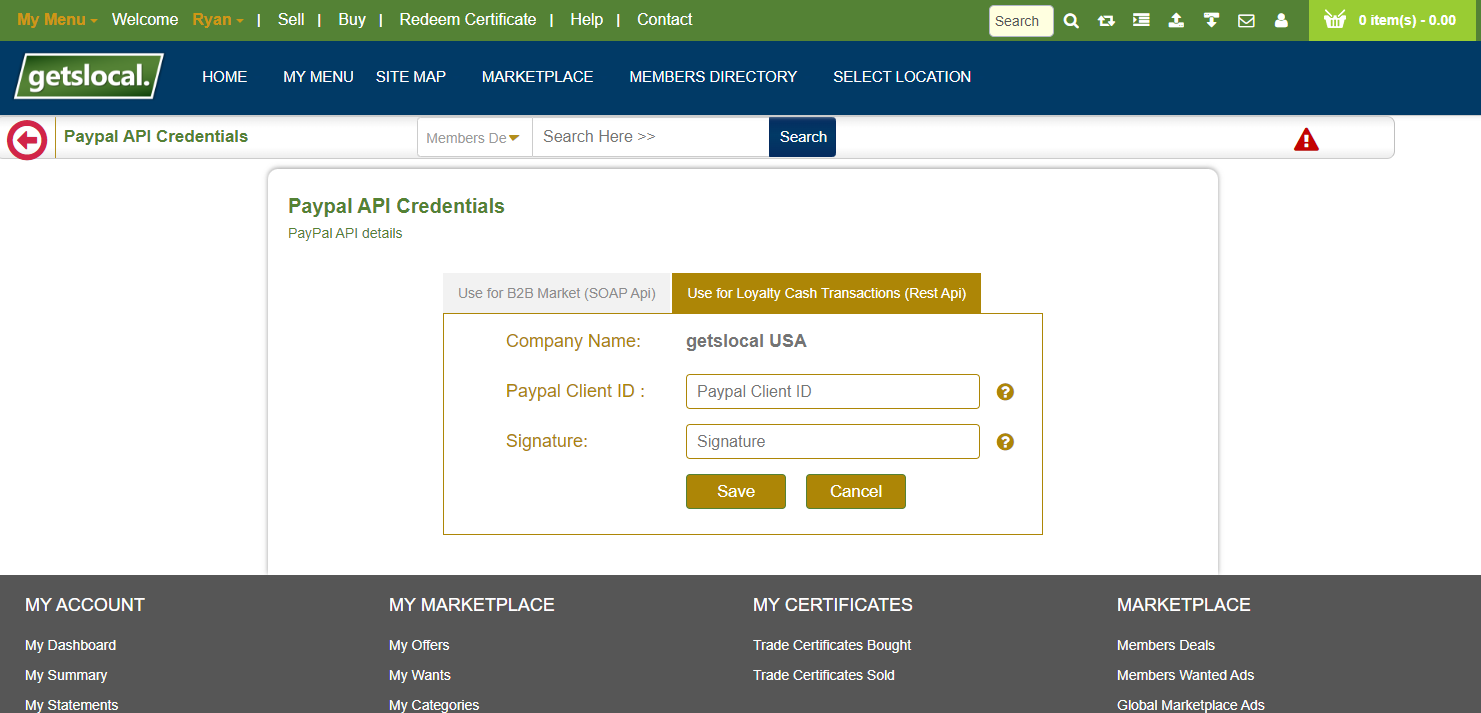
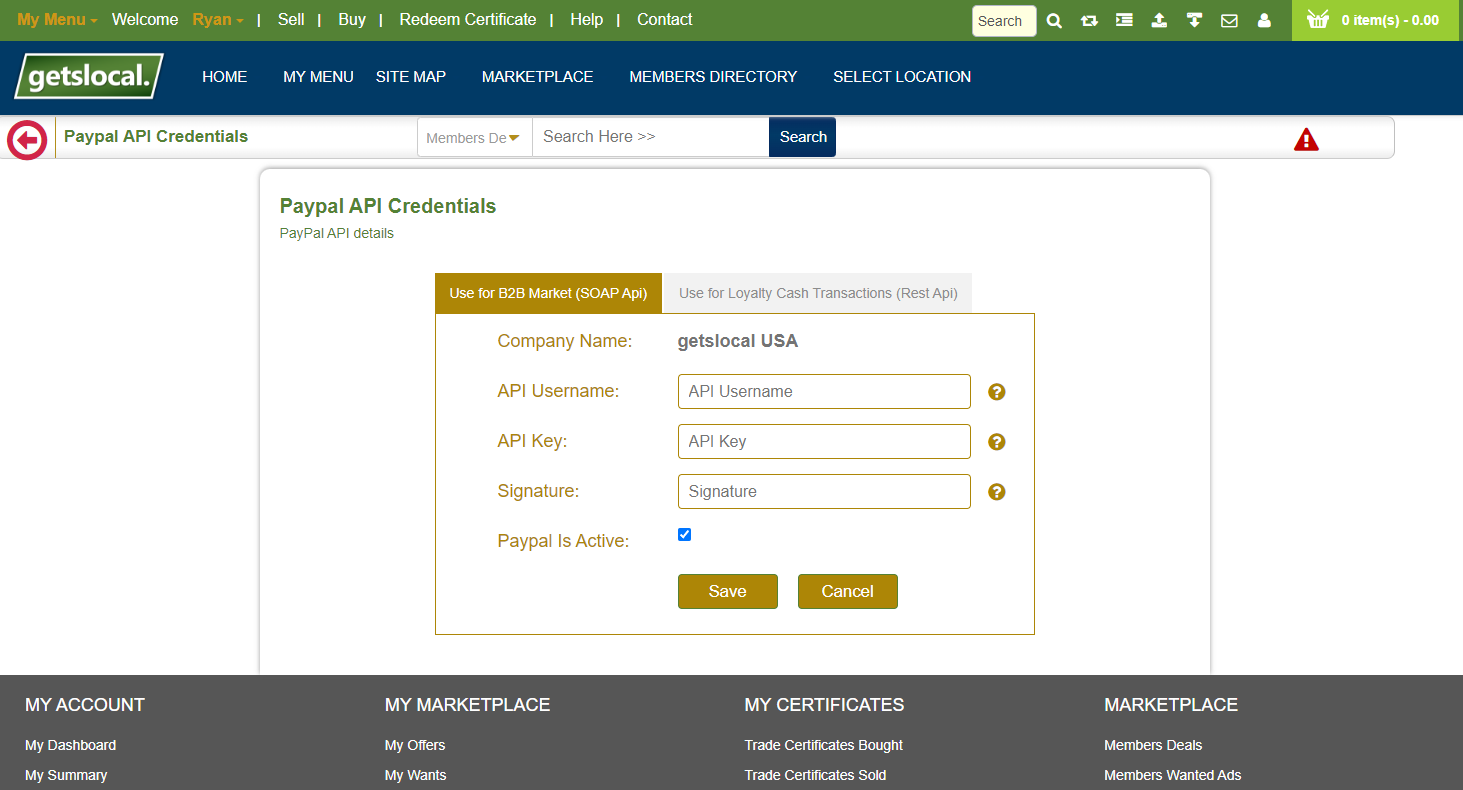
Step 3: Fill out the required information which can be obtained from your Account Settings at PayPal to finish the process. Once complete you will be able to start recieving cash payments directly for your offers listed on the getslocal marketplace.
More help from PayPal on how to obtain your API Keys:
https://www.paypal.com/c2/webapps/mpp/integrating-ecommerce-api?locale.x=en_C2
 Store App
Store App
GETS Store PoS (Point of Sale) allows establishments to process reward and trade payments with any Android, Windows or IOS device, from virtually anywhere. The iPoS can track deals and sales in real-time.

Trade Platform
GETS Trade Is the main admin hub for members to access the getslocal Platform where they can trade with other members, administer their account, create marketing campaigns to generate sales.

SOLO POINTS
As a business using participating in GETS Rewards. Your customers using the getslocal club members can earn Solo Points with every purchase at your location. These Solo Points can ONLY be used to purchase Solo Deals from the Merchants where they earned them. If they have already earned Premium Points from other Merchants, they can use their Premium Points to top up to the next Solo Deal.
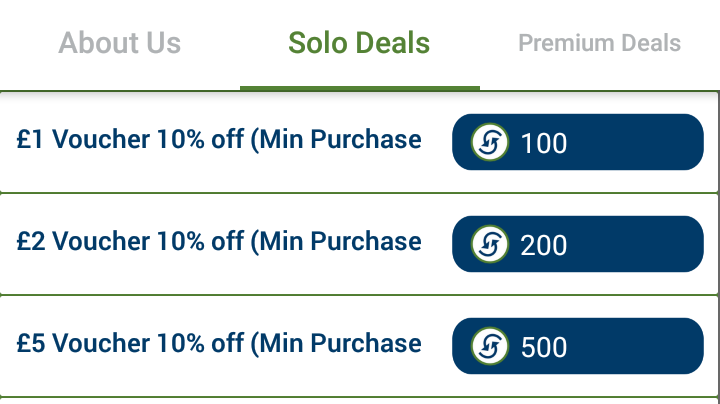
SOLO DEALS
Solo Deals are personalized deals and offers that you can create for your club members who have added you as a favorite on the Club Rewards App. This allows you have a Loyalty Program that is unique and specific to only YOUR business.

SOLO POINTS
It’s Simple all you need to do is issue Solo Points for members purchases by using the getslocal iPoS app available on the Apple and Android app stores or you can also use our web app.
With the iPoS app, issuing Solo Points is easy, simply scan the customers wallet QR Code and enter the total value of their purchase. Based on your businesses selected issue rate, it will automatically credit their account with the correct amount of points to be earned from their purchase.
Solo Points can ONLY be redeemed by the Merchant or used to purchase Solo Deals with the Merchants where they were earned.

PREMIUM POINTS
ONLY Premium Merchants can issue Premium Points with purchases. Unlike Solo Points that can only be spent with the merchant where they were earned. Premium Points can be spent at any business participating in the GETS Rewards program. Premium Deals gives you the opportunity to attract new customers by offering Premium Deals that give Club Members better deals, offers, or discounts at your location.
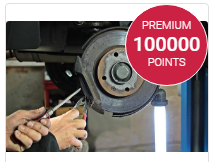
PREMIUM DEALS
This is where getslocal club members can access special prices and can use secret promo codes for greater discounts when spending Premium Points.
Premium Deals help your business attract savvy local shoppers using the Club Rewards app.
When offering Premium Deals you can intice consumers to shop at your location vs competitors.

EARN PREMIUM POINTS
Your customers can earn Premium Points in 2 ways:
1. On the Club Rewards App customers look for Premium offers from Premium Merchants who can issue Premium Points with purchases. When you are on the Club Rewards App look on the Map for the multi-coloured 5 star icon.
2. Visit the Find Deals marketplace section on the Club Rewards App for any Special Promotions and Premium Deals. There they'll be able to see where they can EARN Premium Points.
In order to issue Premium Points as a Merchant, you must scan their wallet code using the getslocal iPoS app and entere the value of their transaction. Based on your selected rewards issue rate, the system will automatically credit the Club Members account with the necessary points.

DO POINTS EXPIRE?
Points do not Expire.
However if Club Members do not spend or collect points for 12 months or more, their account is considered as inactive and maybe closed without notice.
So we suggest that they maintain their account activity and use their points regularly.

No, they can earn points in many ways, for example,
1. Merchants may choose to issue Solo Points if Club Members add them as a Favorite,
2. Merchants may reward Club Members for intoducing friends, where they and their friend receive rewards
3. also if they share your offers on social media sites such as Facebook, Twitter, Linkedin and Pinterest.
Creating a Solo Deal
Step 1: Sign in to Either the Trade Platform or the Store App
https://getslocal.store or https://getslocal.trade
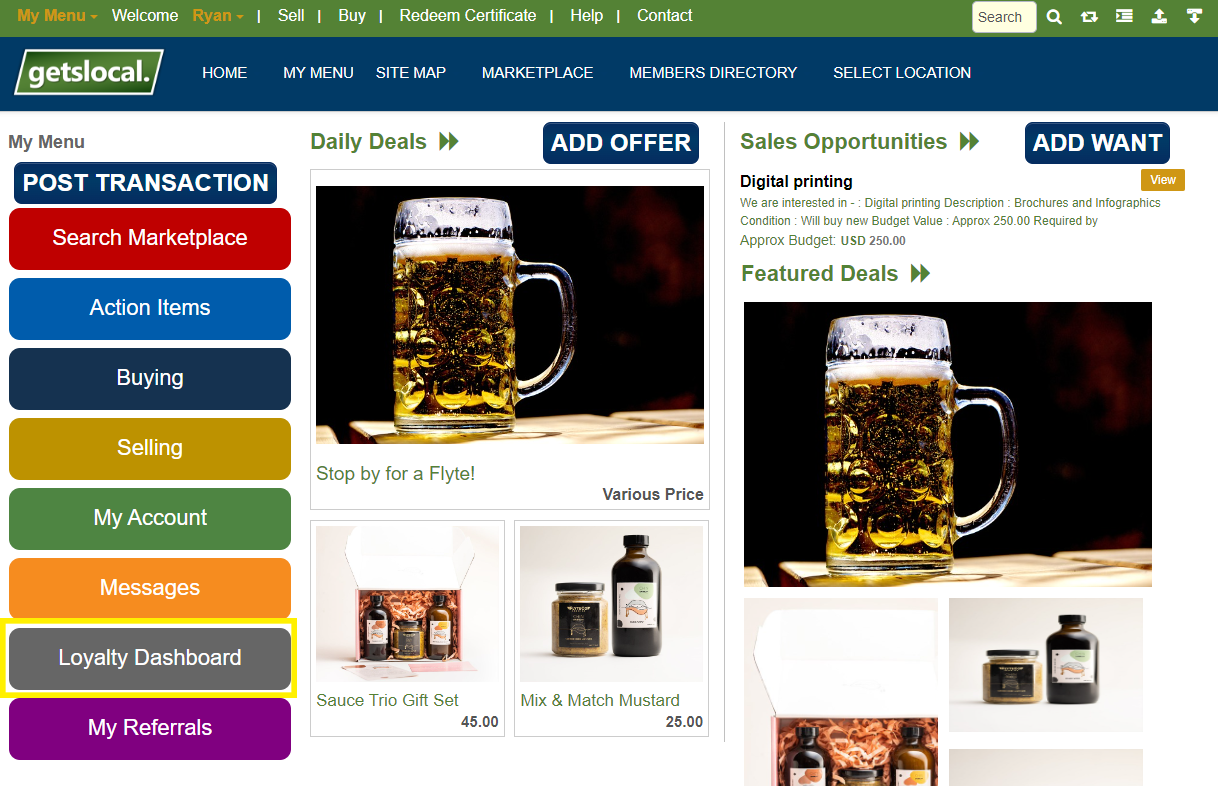
Step 2: On the Trade App (above) select 'Loyalty Dashboard'. On the Store App (below) Select 'Marketing Menu'
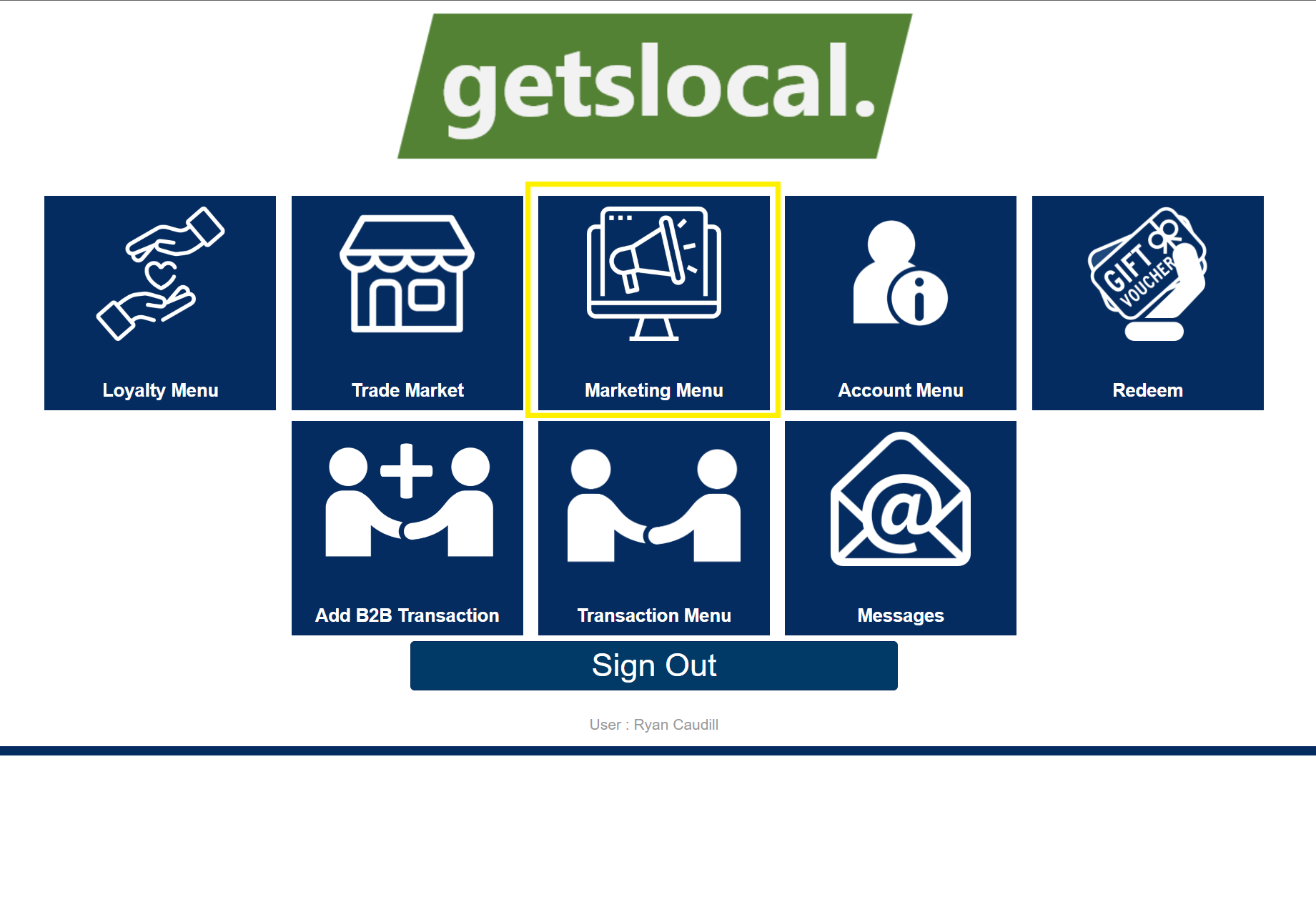
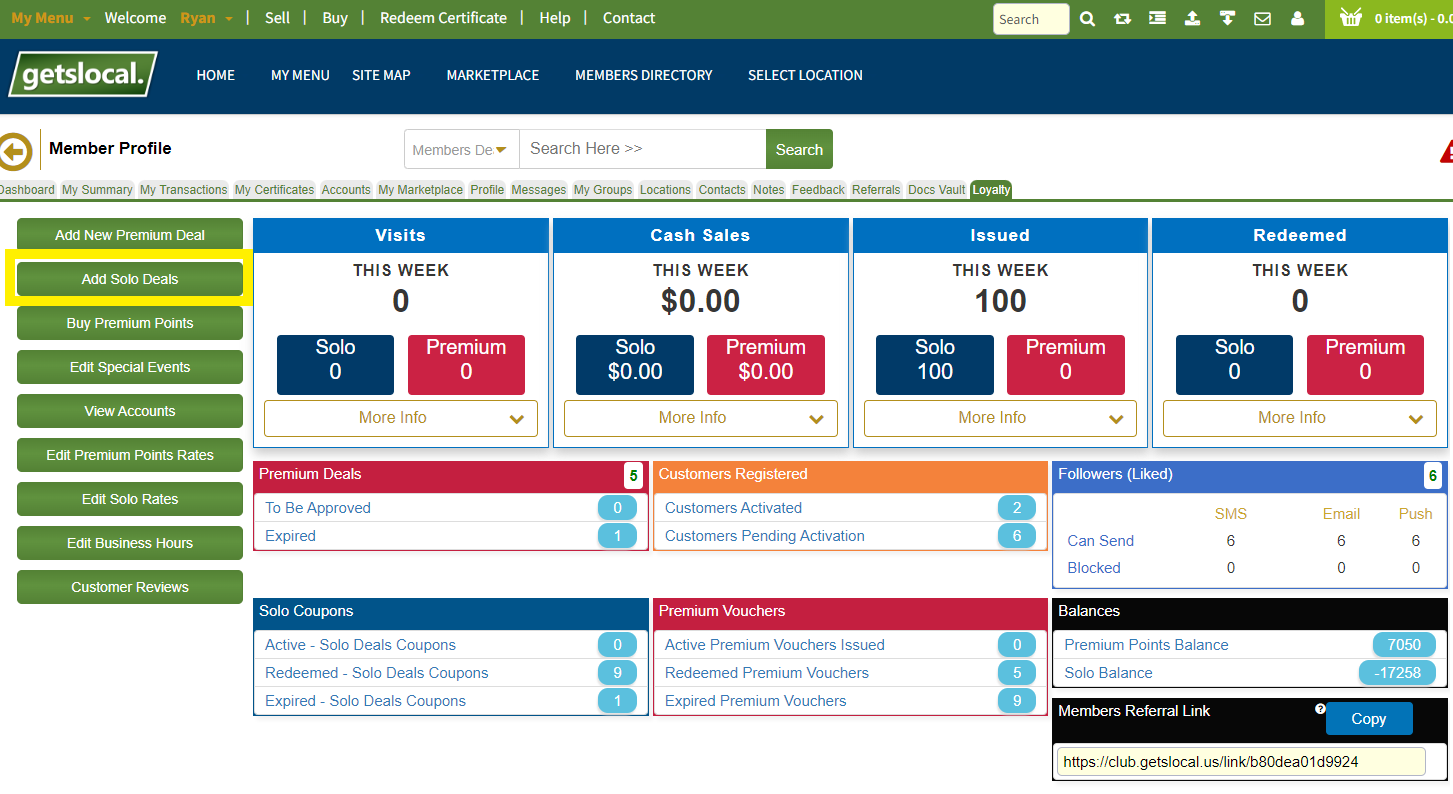
Step 3: Select 'Add Solo Deal' (above) or 'Solo Deals' (below)

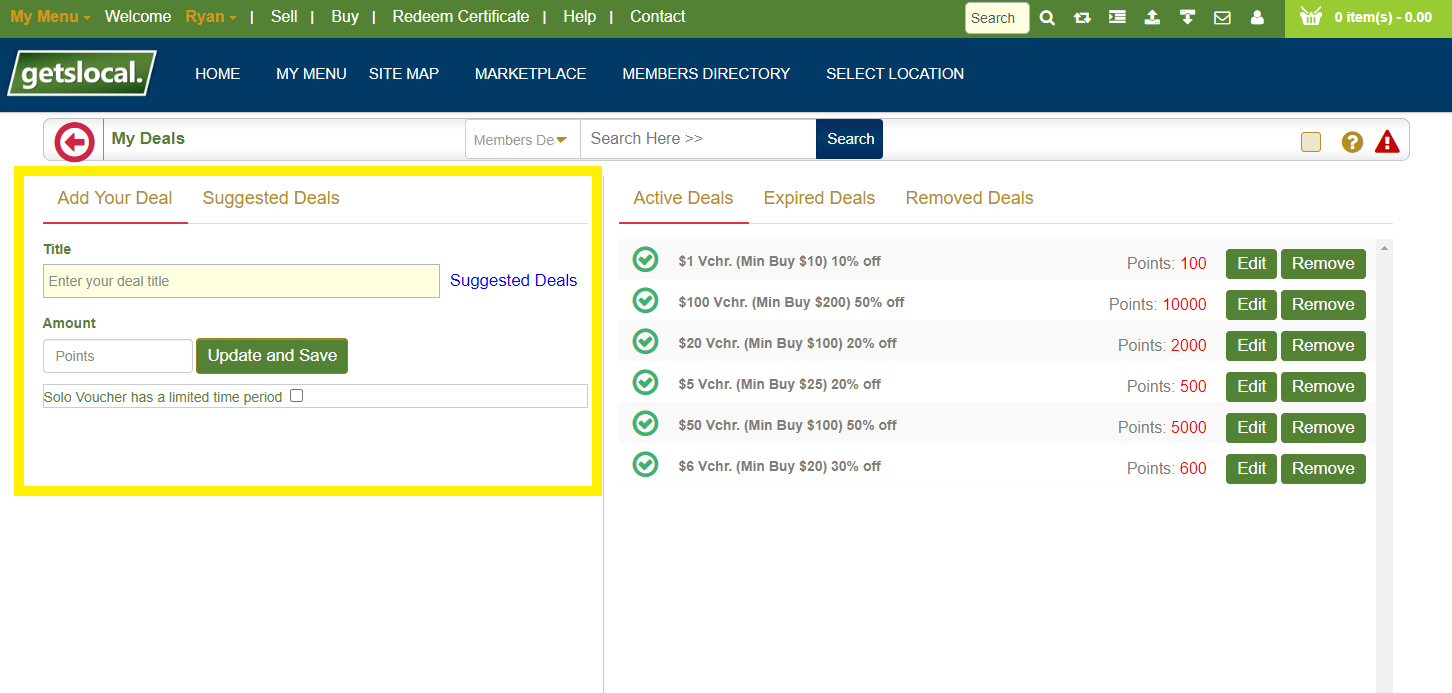
Step 4: Enter a title for your Solo Deal and then enter the amount of points it takes to redeem the offer. You can also select if you would like a limited time frame for your Solo Deal.
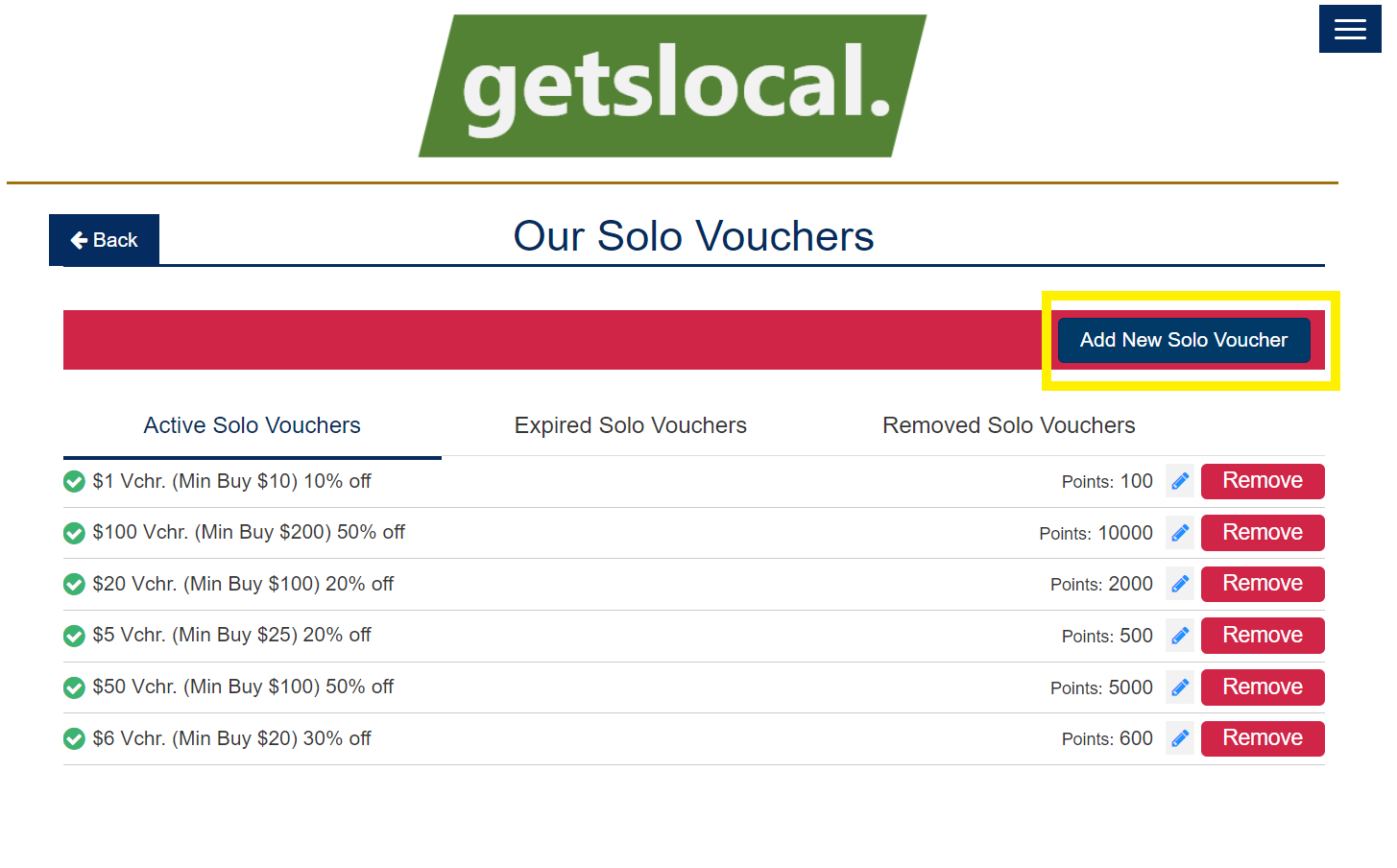
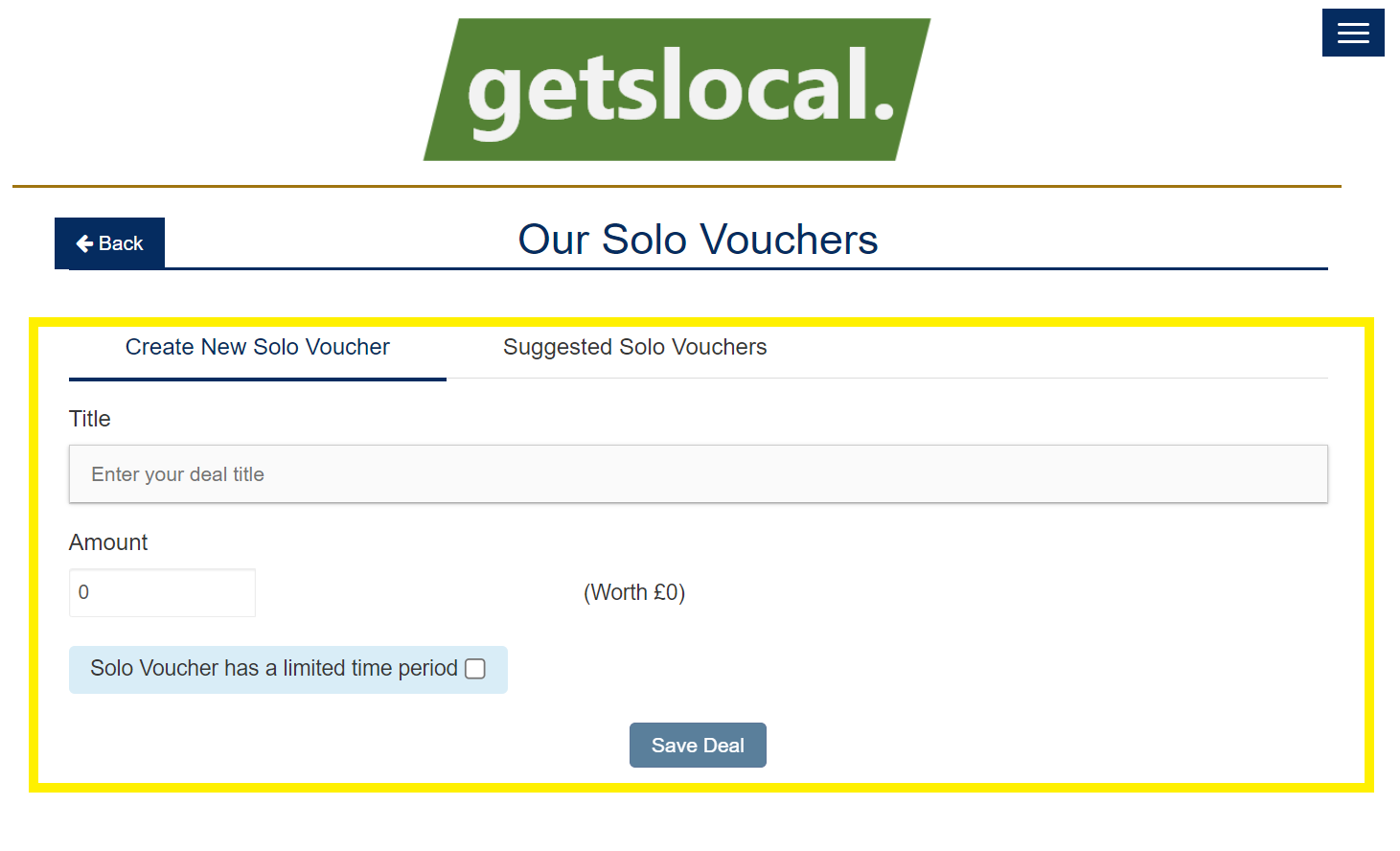
Creating a Premium Deal
Step 1: Sign in to Either the Trade Platform or the Store App
https://store.getslocal.us/ or https://trade.getslocal.us/
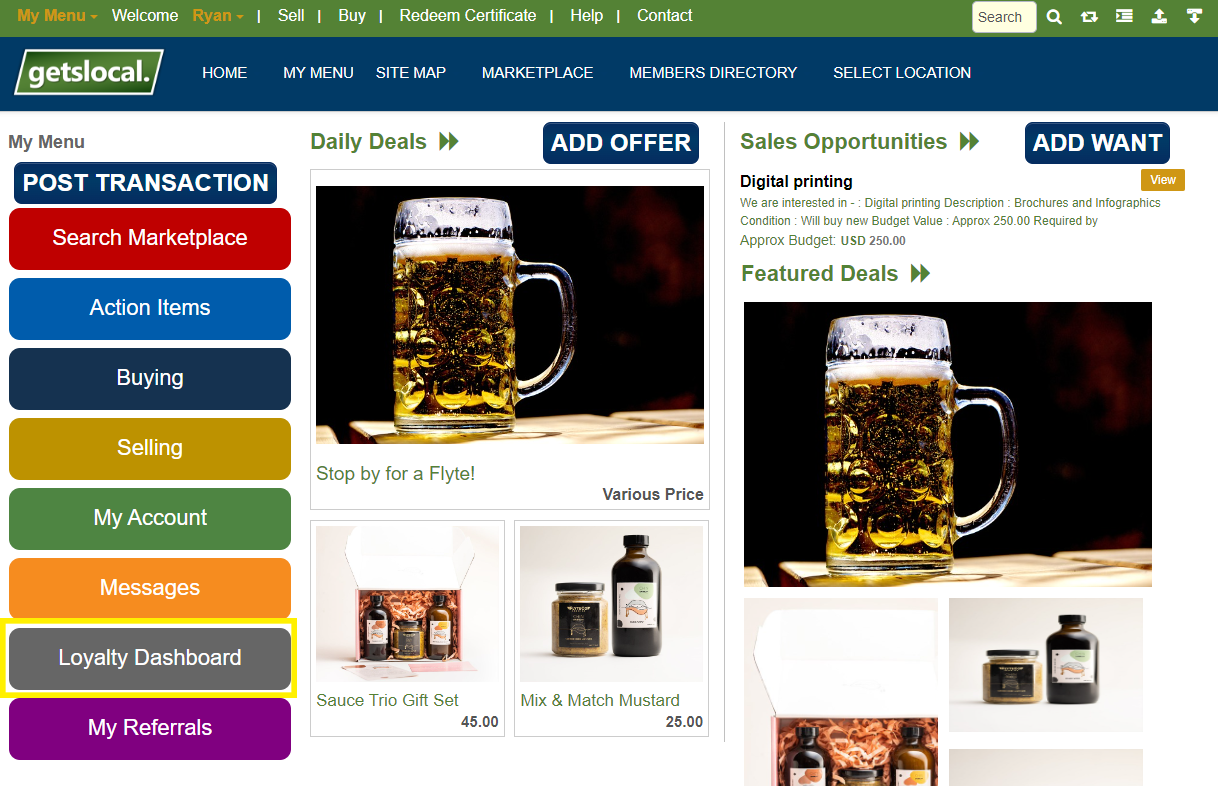
Step 2: On the Trade App (above) select 'Loyalty Dashboard'. On the Store App (below) Select 'Marketing Menu'
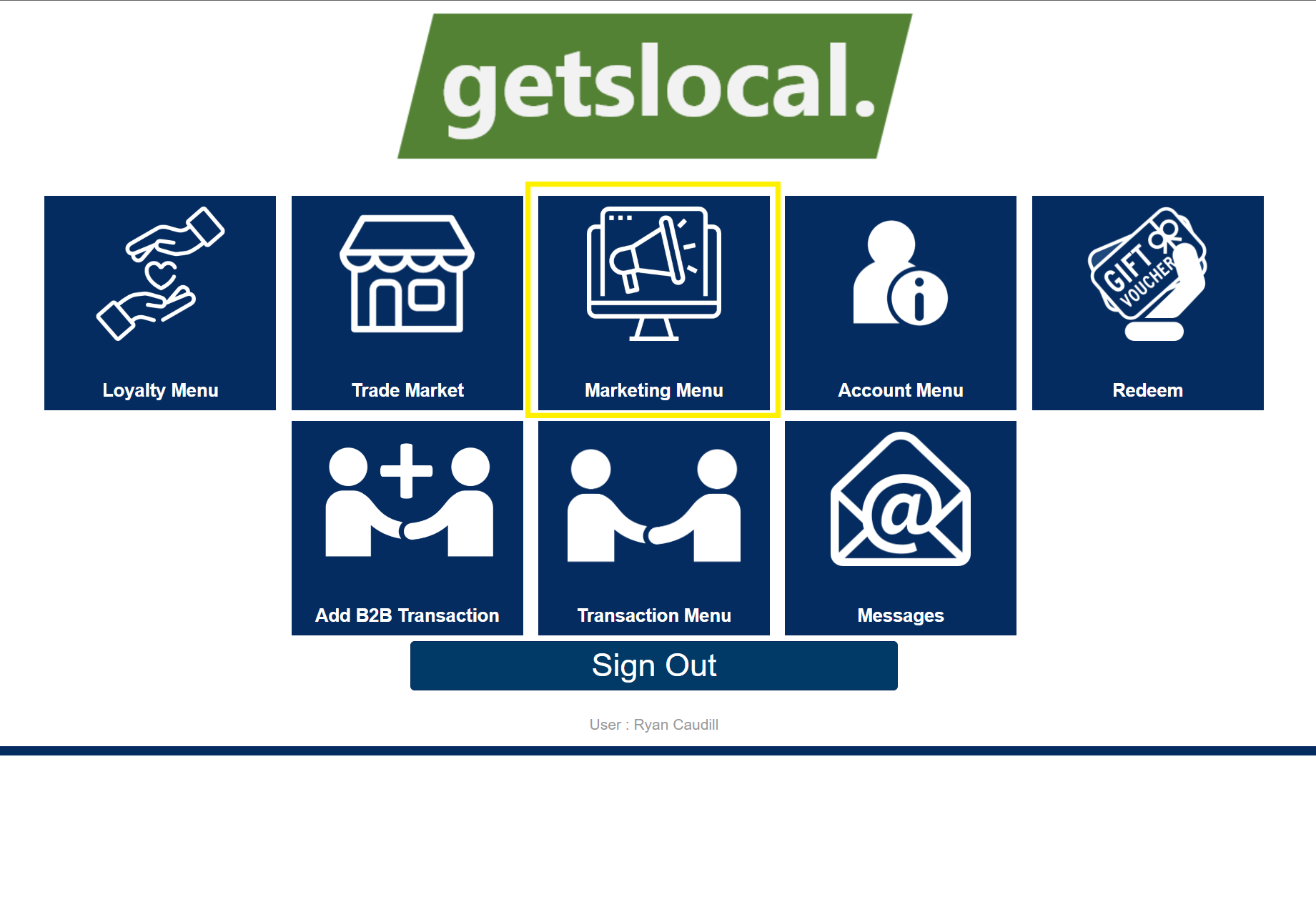
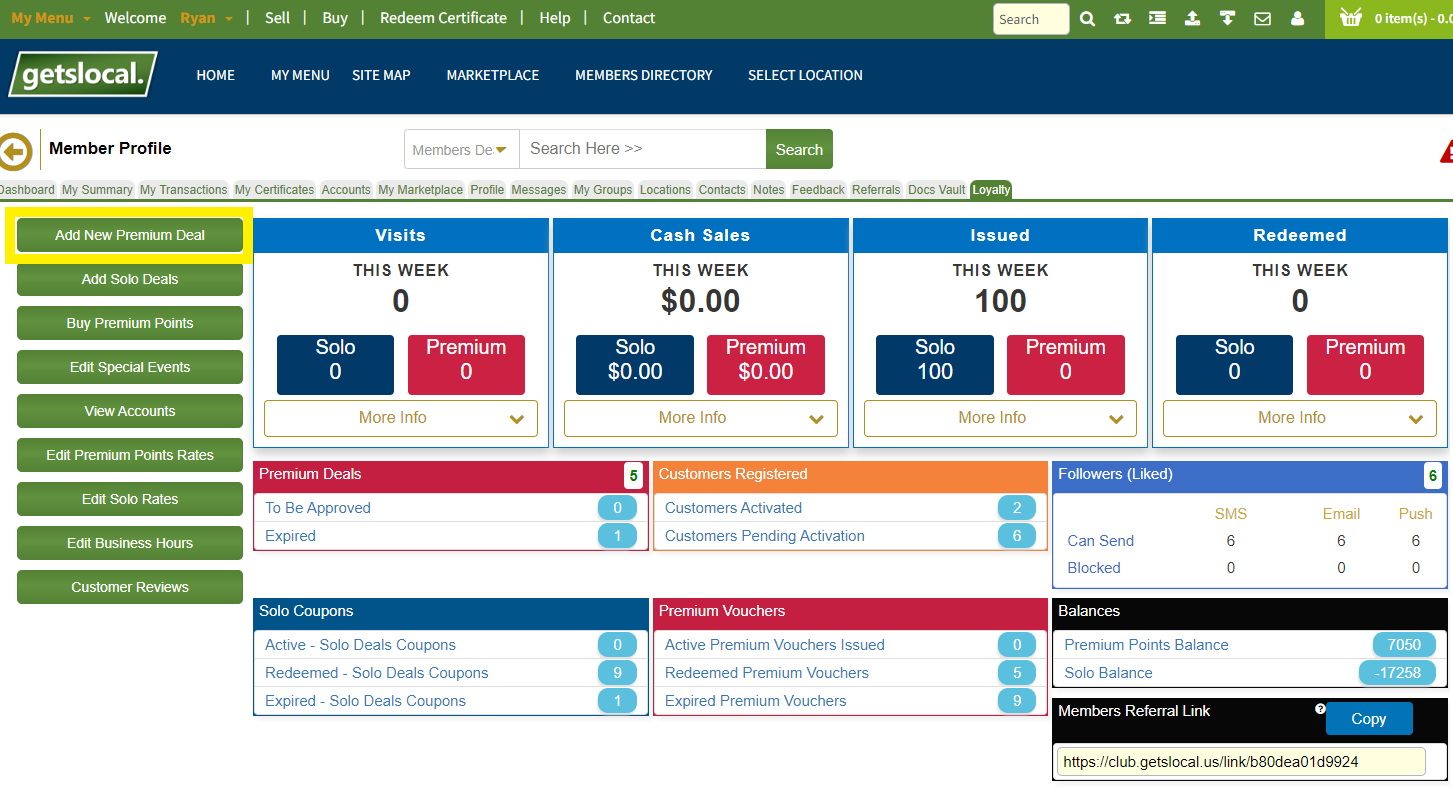
Step 3: Select Add New Premium Deal (above) or Select Premium Deals (below).

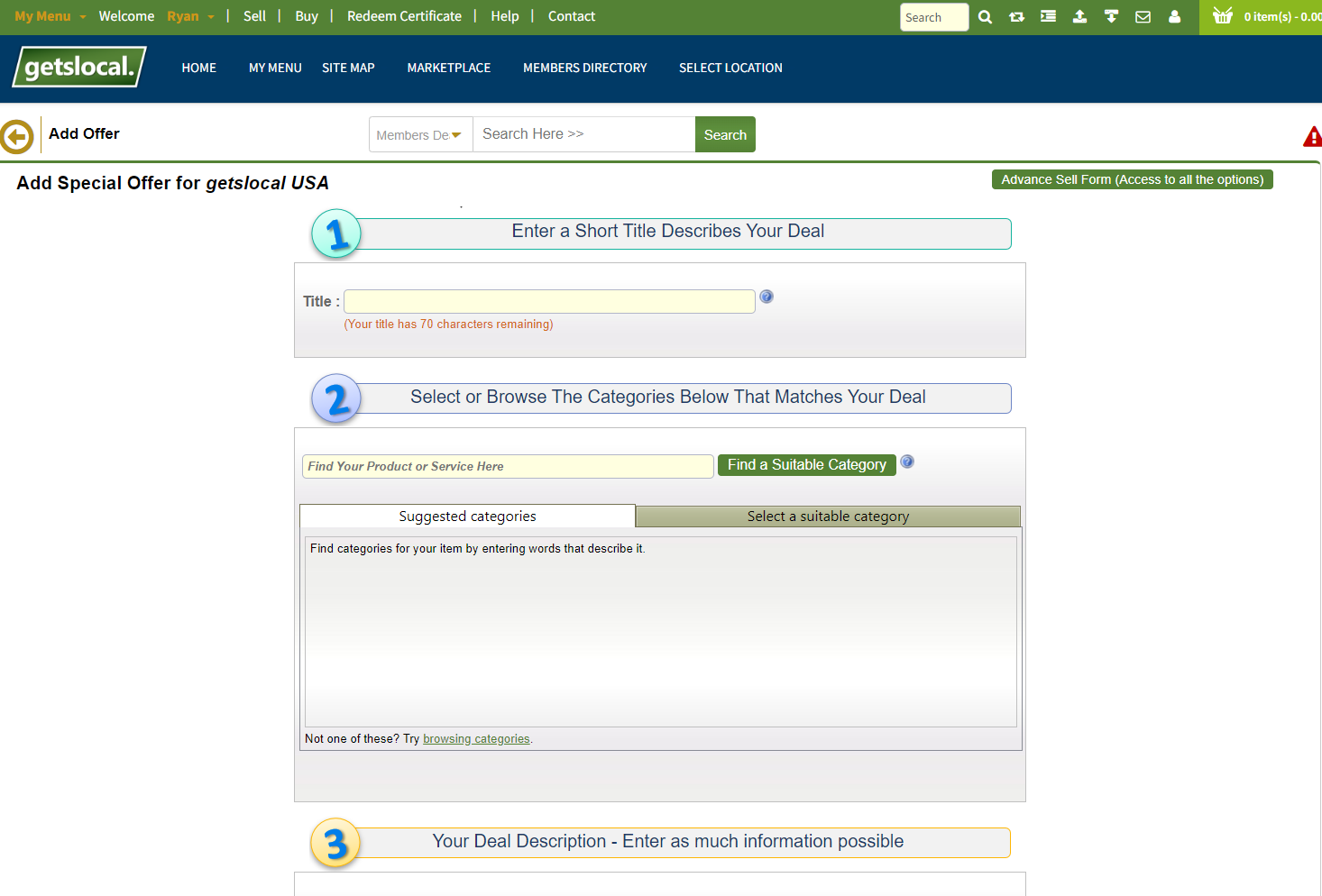
Step 4: Complete the Step by Step Wizard to customize and add your Premium Offer.
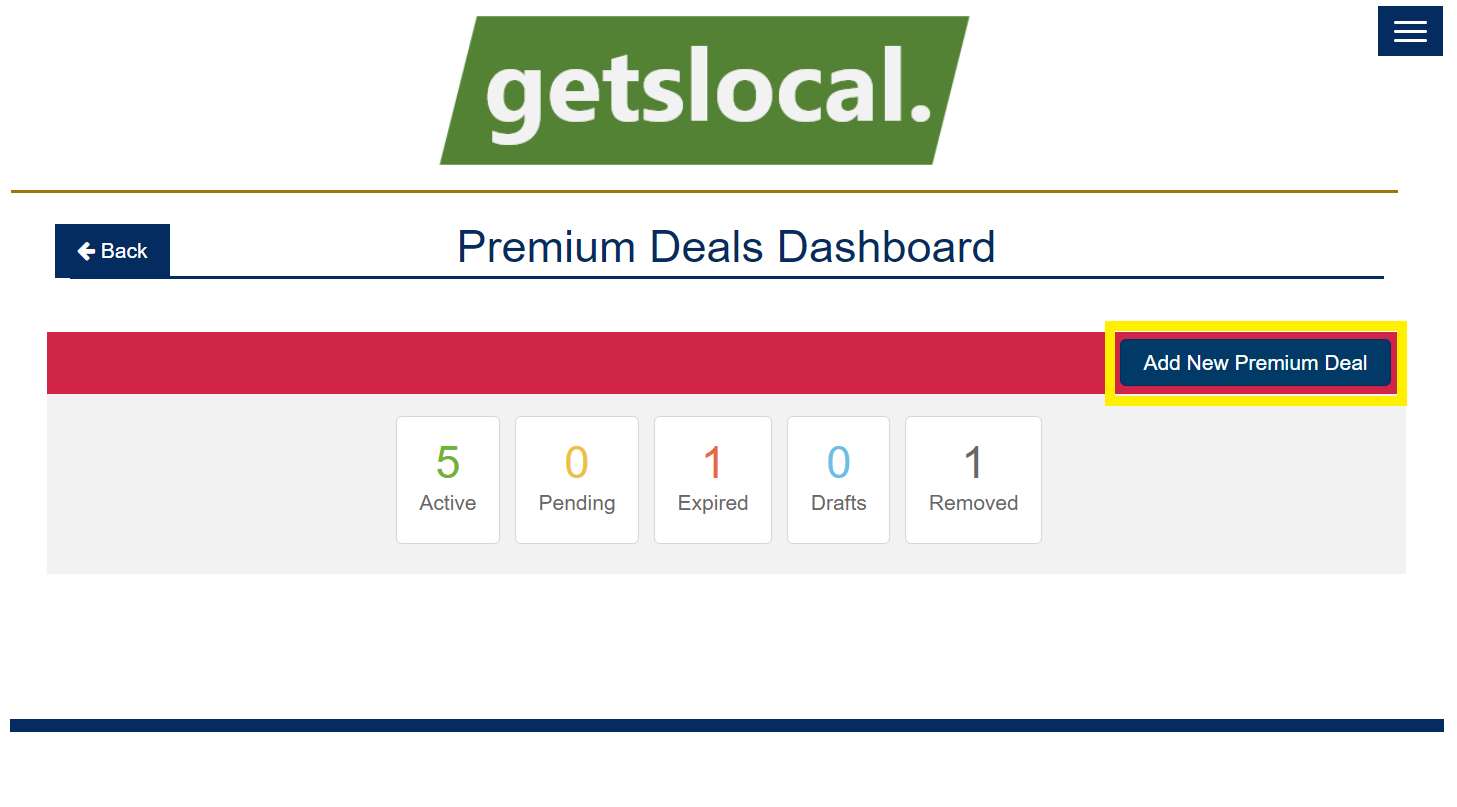
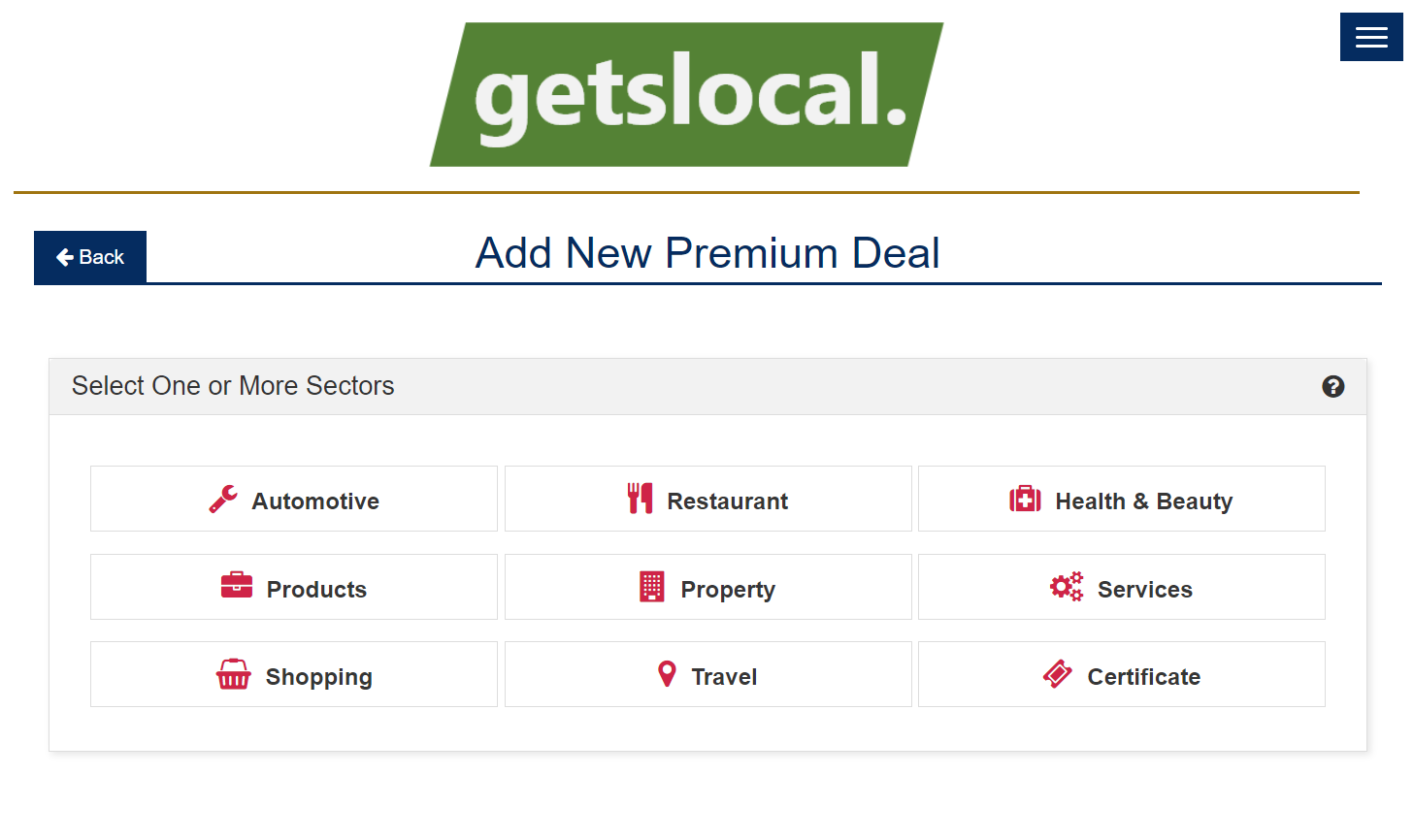
Quick Transaction
Quick Transactions are when you are doing a deal with another business in the network and there is no offer or want listed on the marketplace. Simply a negotiated price by both parties for goods or services that you can quickly add and pay for using trade credits.
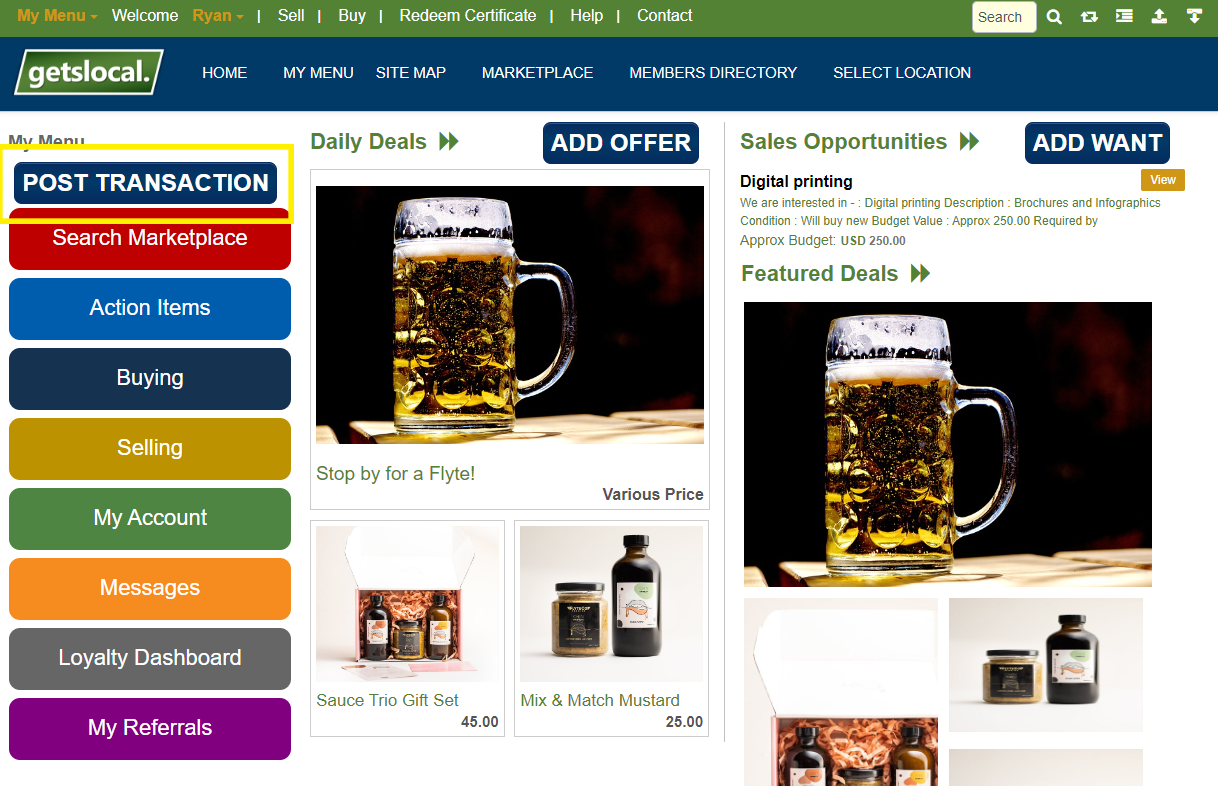
Step 1: Under the 'My Menu' Screen of the Trade System, select Post Transaction. On the Store App select Add B2B Transaction that is present on the home screen.
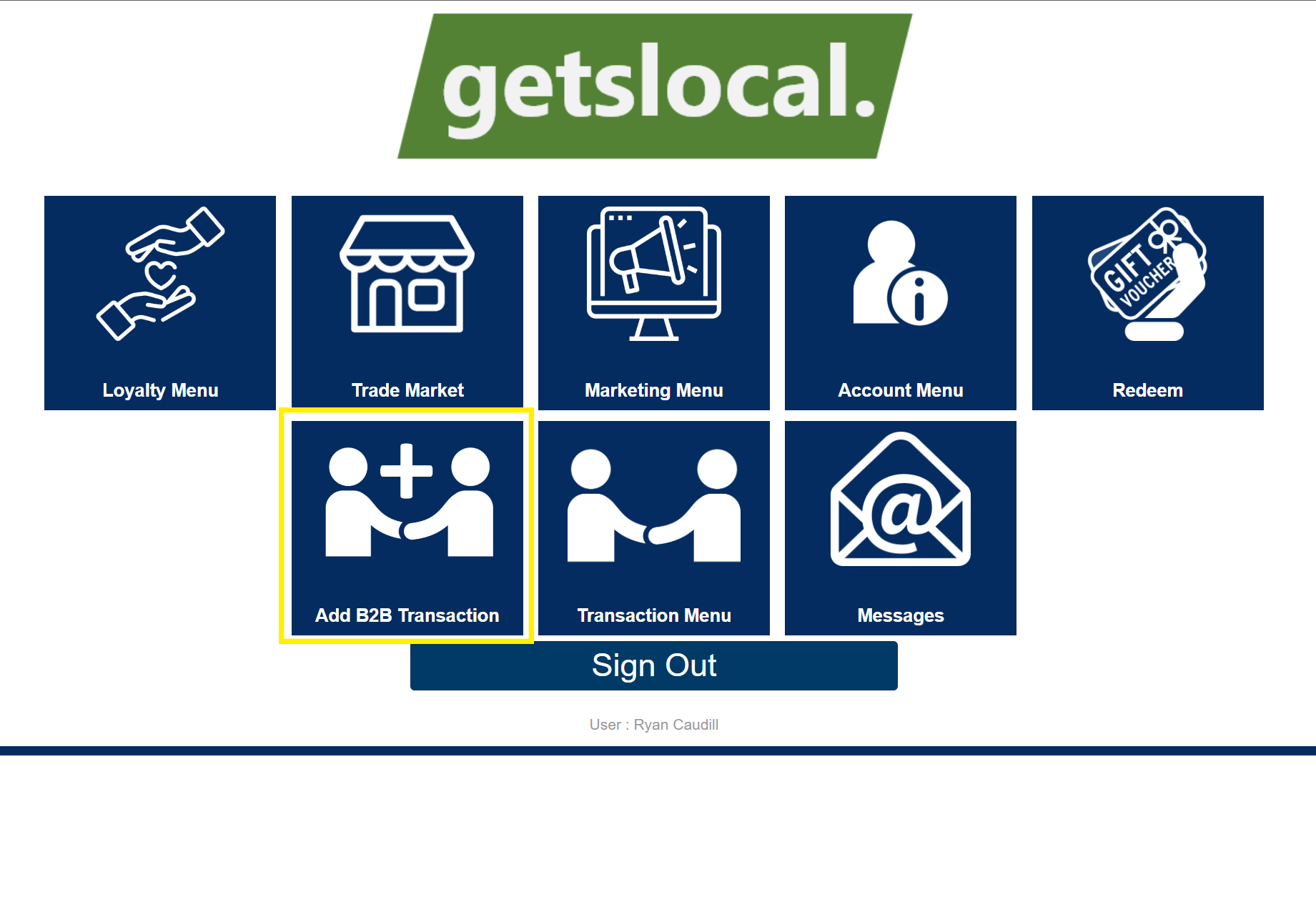
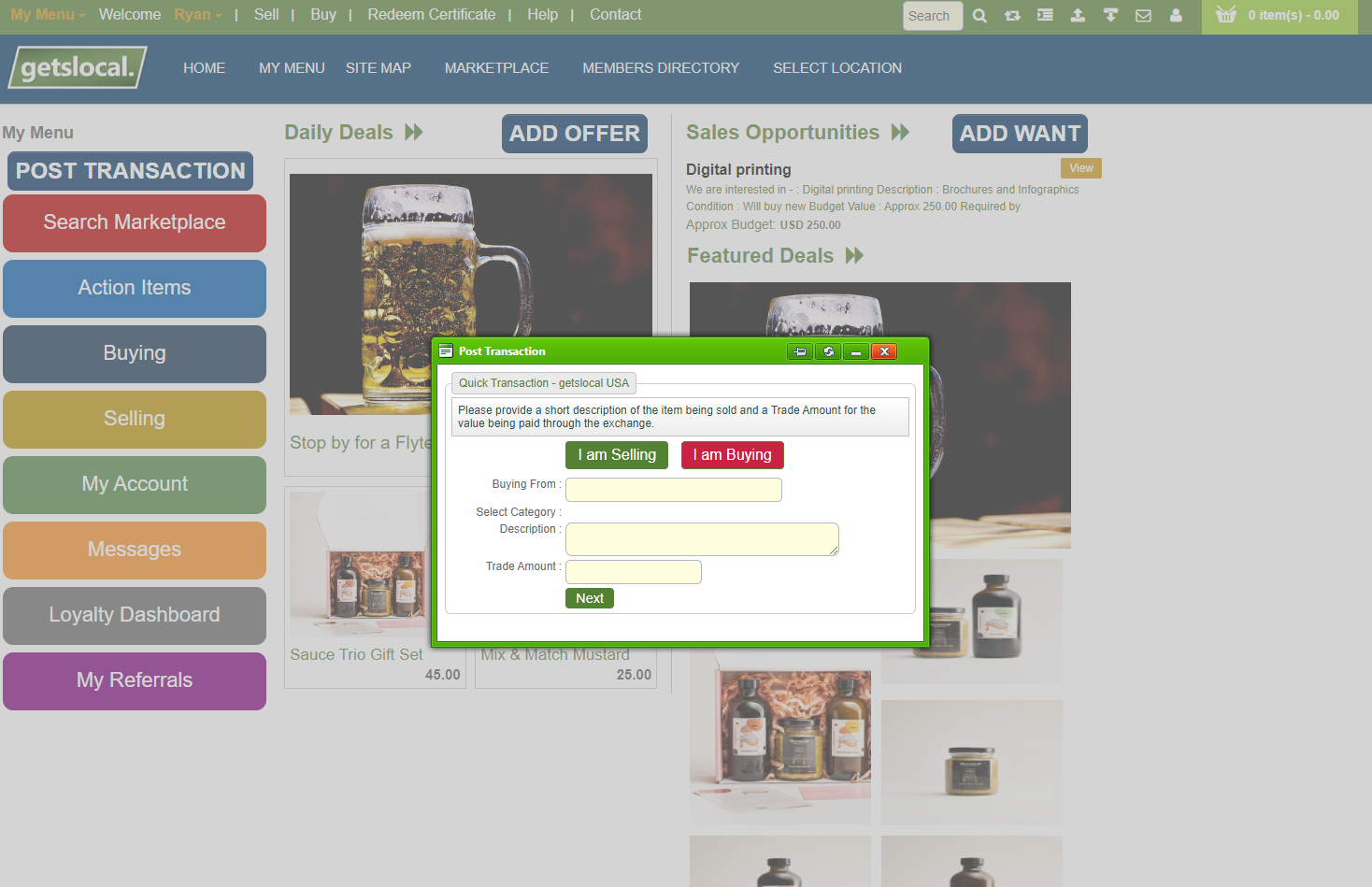
Step 2: Enter the information required to complete a Quick Transaction.
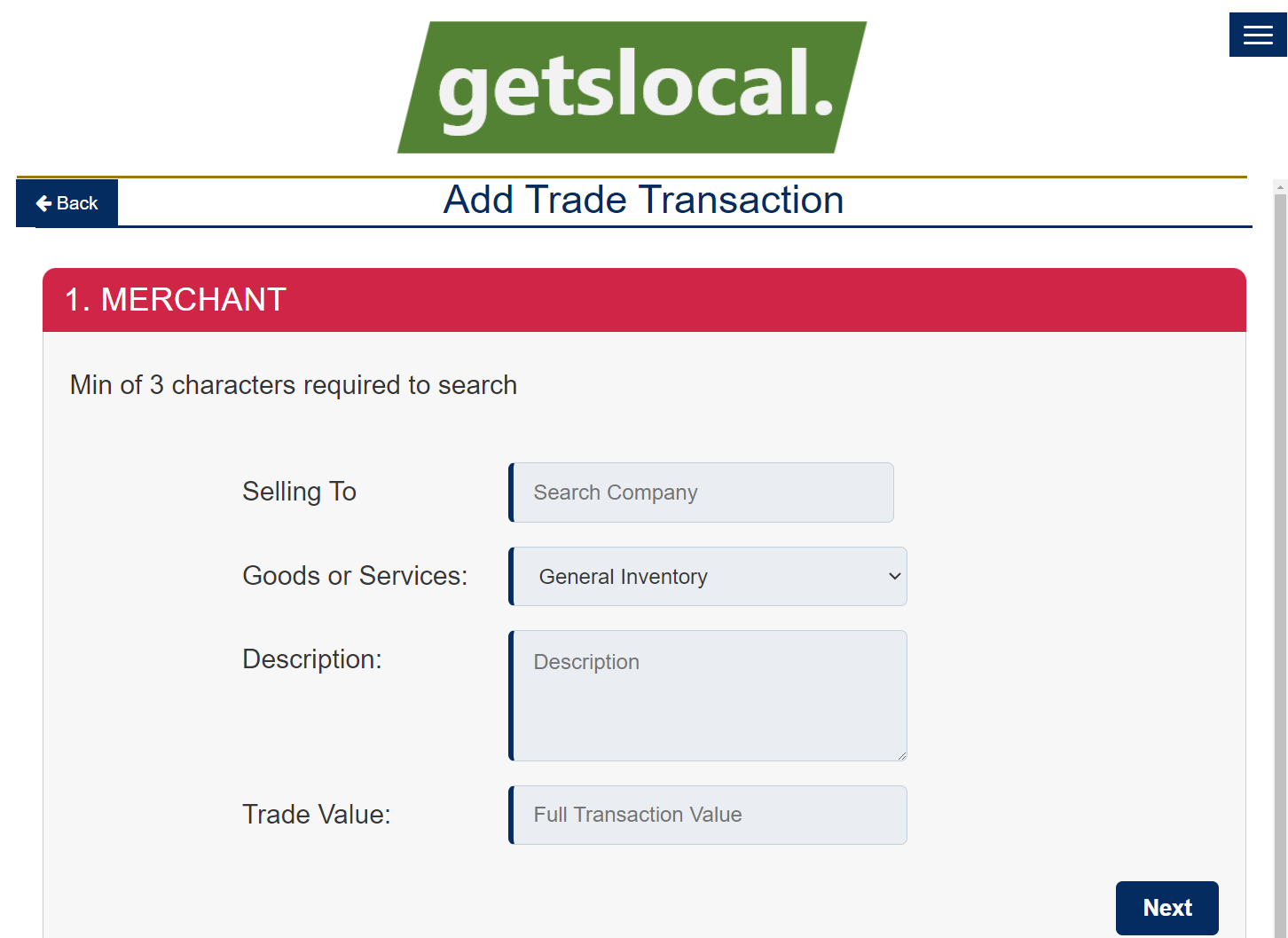
You can add Wanted Ads to the GETS Trade Marketplace for other members within the network to see. This helps you fulfill the needs of your business within the local community.
Step 1: You can add a Wanted Ad to the marketplace by first selecting Buying under the My Menu Screen
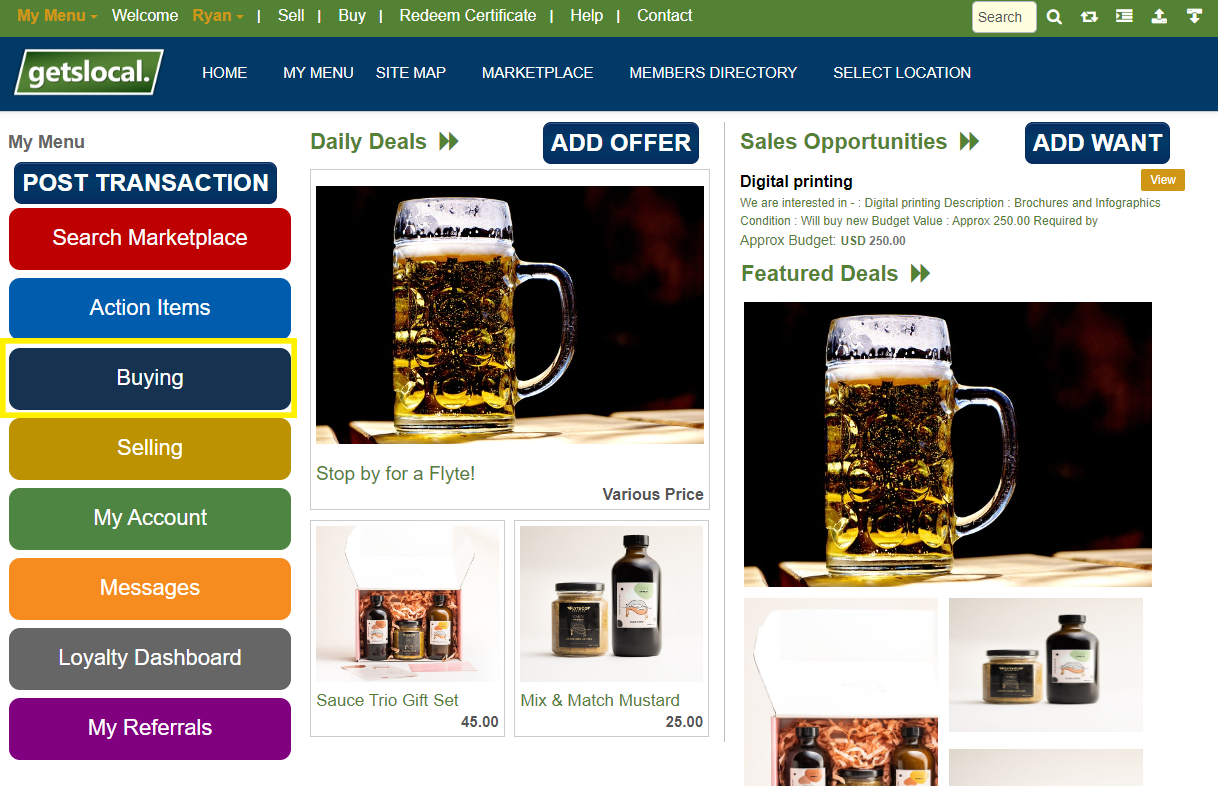
Step 2: You then Select +Add New Wanted
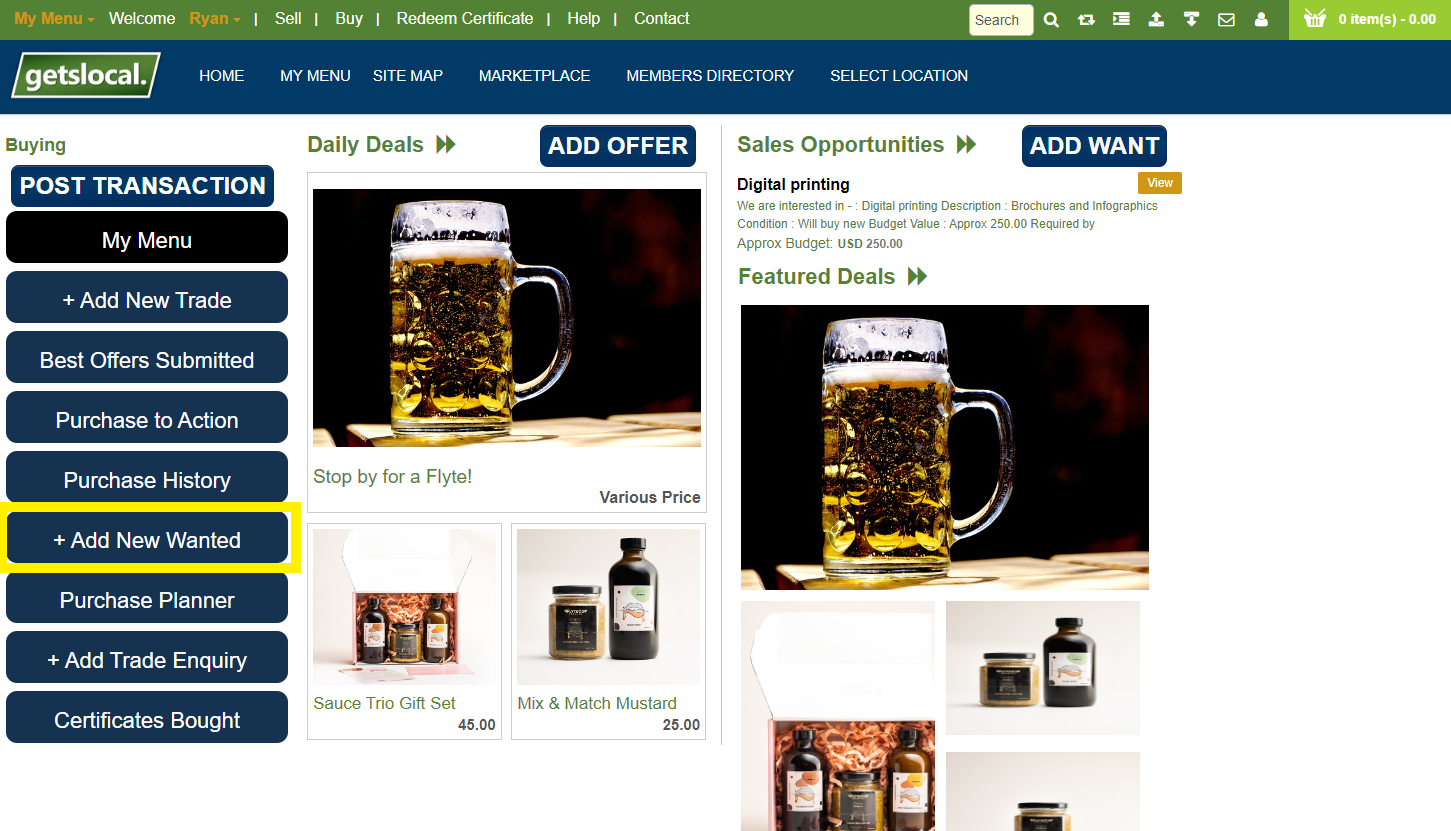
Step 3: You then fill out the Wizard about the details of your wanted ad. Once complete it will be posted to the network for other members to see.
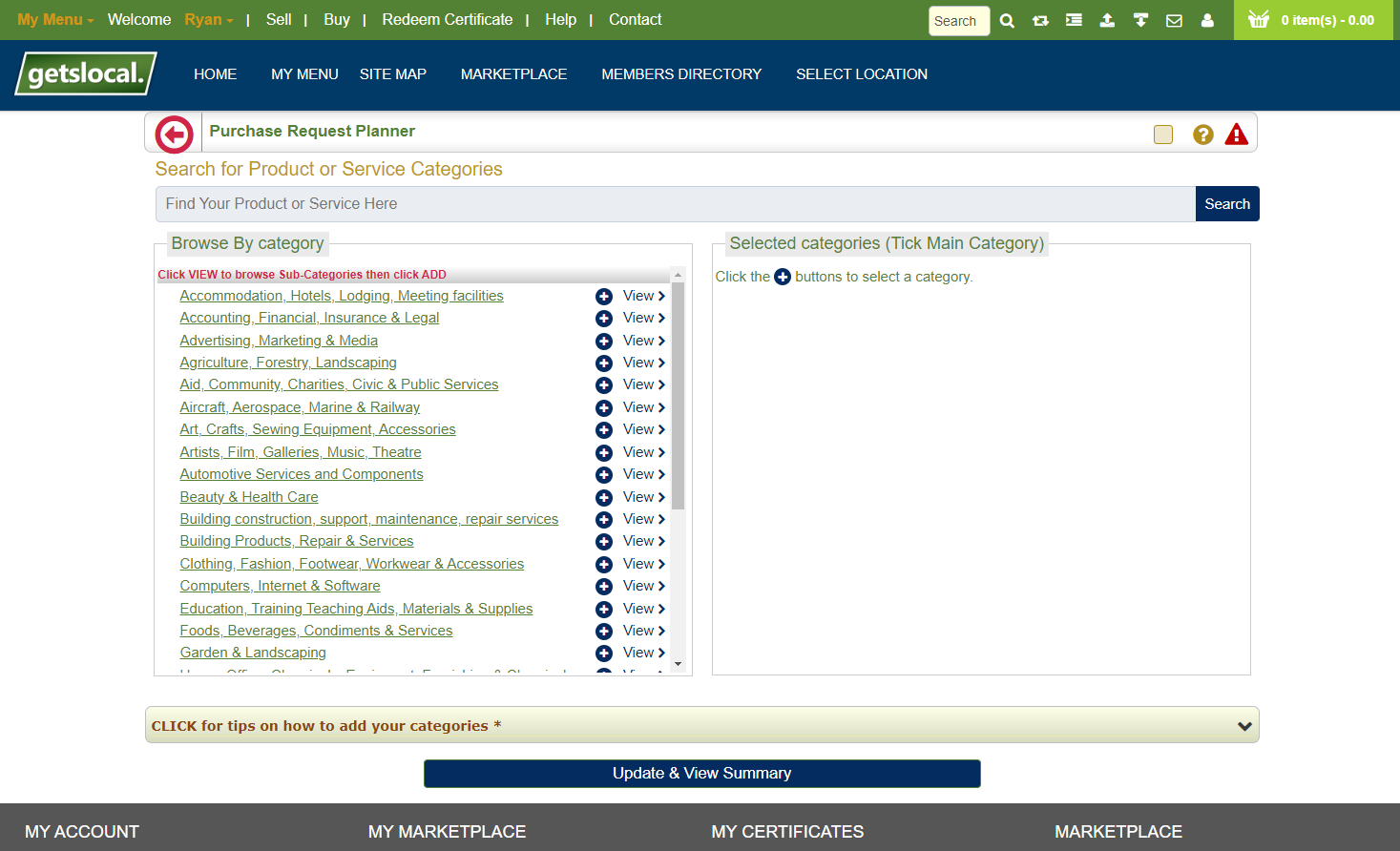
Alternatively you can also select the Purchasing Planner located under the Buying Section on the My Menu screen and fill out the comprehensive Purchasing Planner that will add wanted items from all your categories and then link you with members already in the GETS Trade marketplace that offer what you are seeking.
When you particpate in GETS Trade there are multiple locations where other members can view your offers. They can check your profile, the marketplace on both Trade and Shop Apps, or through their purchasing planner.
Step 1: You can add offers to the network by selecting the Selling button on the My Menu Screen.
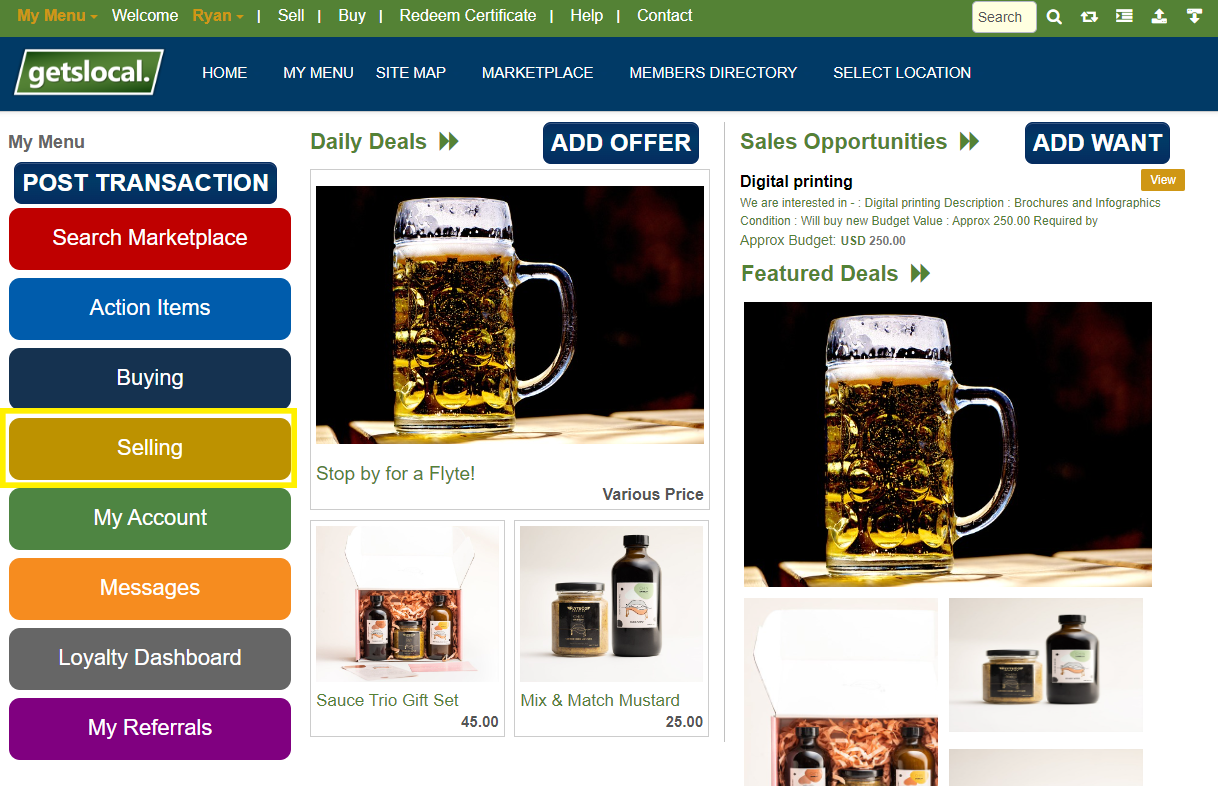
Step 2: Select + Add Offer
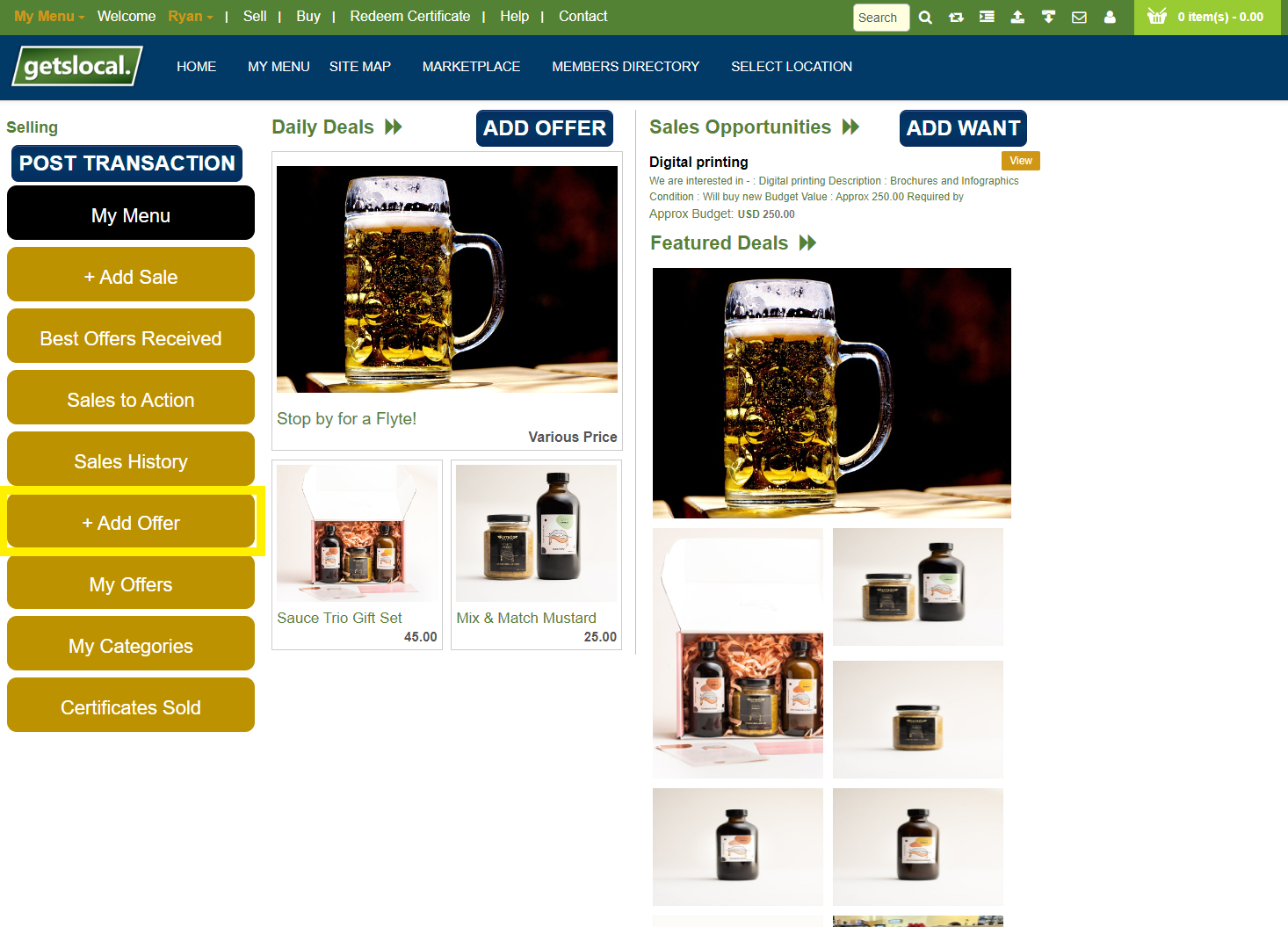
Step 3: Complete the Offer Wizard with all the relevant details about your offer.
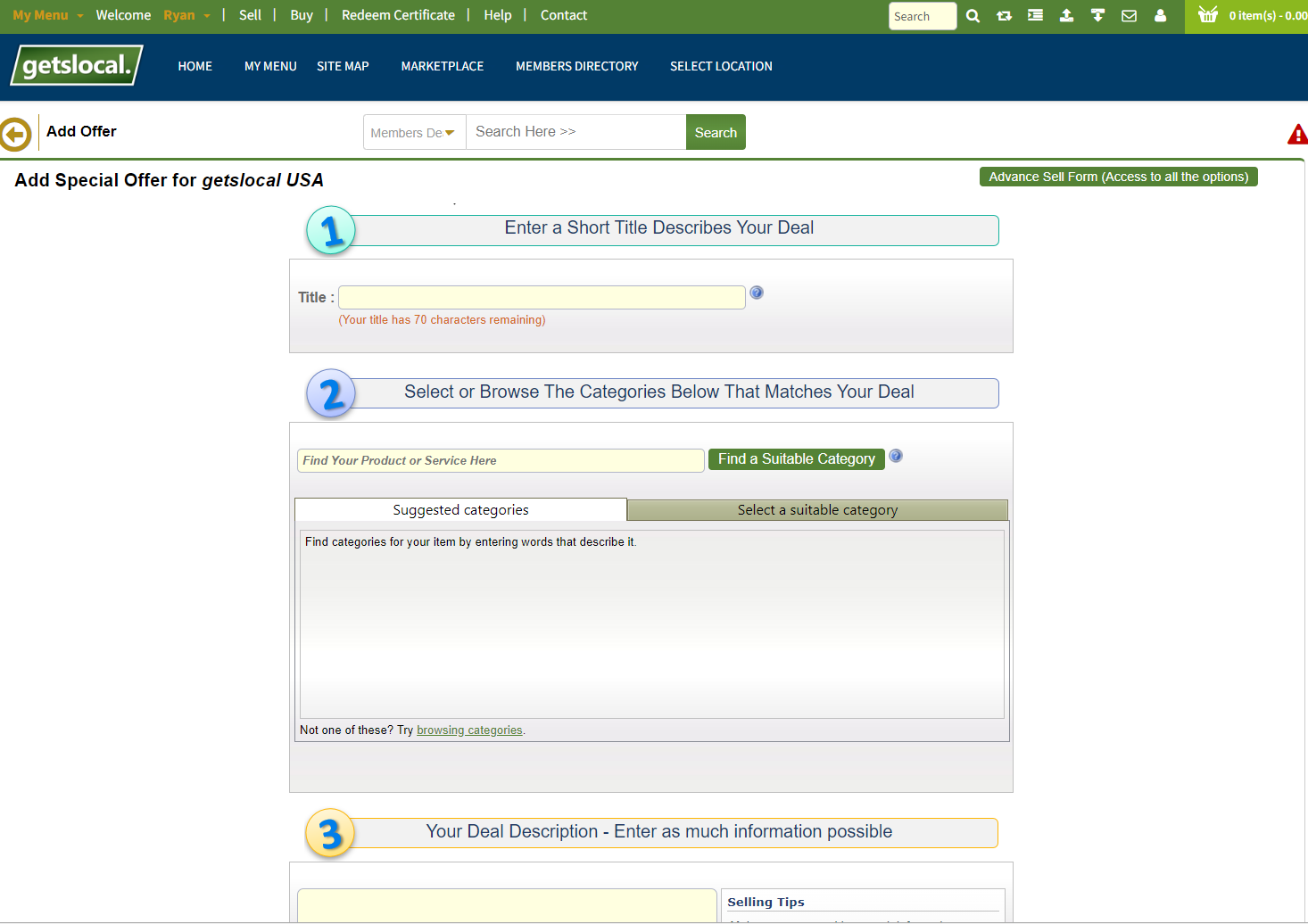
Yes!
As long as you account has a zero or postive balance you can offer to sell goods on part cash and part trade. However if you maintain a negative balance, meaning you spend trade credits before earning them, you are required to conduct sales with other members on 100% Trade Credit.
More on Trade Blends here: GETS Trade
Absolutely
Businesses from different locations can participate in the capacity exchange provided they are local businesses and are not part of a franchise, big box retailers, or online conglomerates. getslocal's tools and systems are crafted to meet the needs of those who inhabit and operate within our communities.
If you know of any potential referrals, please direct them to your getslocal representative or have them sign up referencing your business – this way, you'll benefit from aiding in our network's expansion.
We operate a zero-sum accounting model for the Trade Credit System. This financial architecture is known as a Peer-to-Peer Mutual Credit Clearing System. For every credit in the system there must exist an equal and opposite debit, that way all balances across all the accounts in the system equals zero at all times.
Getslocal, per our terms and conditions, reserves the right to make all acount balances public from time to time in order to insure credibility and trust within our network. This is a form of insurance for businesses within the network that all practices and procedures by network administrators and member businesses are being followed at all times.
No.
But we do consider accounts abondon after extended periods of time, per our terms and conditions, and will close such accounts that do not participate regularly within the system.
Getslocal works with our Business members by helping them create optimization strategies that best helps their business spend trade credits frequently and regularly within the GETS Trade Marketplace.
If for some reason there is not currently any businesses within the GETS Trade Marketplace you wish to spend your trade credits with you have two options.
Alert getslocal representatives to prospect businesses that you would like to spend your trade credits with that are not currently in the network or convert your trade credits into Premium Points and offer premium deals which can help attract new customers and retain existing ones.
